Calculate Reorder Points - SIINOP
Through the normal course of the Inventory Cycle, the need will arise to Calculate Reorder Points. The most common use of Calculate Reorder Points (SIINOP) is to determine when goods require a reorder. This process recalculates the order points and prints a report showing which items need to be ordered. The system will Calculate Reorder Points based on the Calculation Code entered in the SI Information (SIUPIN) page, Inventory tab. The SIINOP process verifies the order points are recalculated correctly and ensures encumbrances are created when appropriate. Each inventory item (a product within a warehouse) can have a different method of calculating the quantity to be ordered.
The available options are:
Calc Code | Meaning |
|---|---|
FX or blank | Fixed reorder point: Enter a number in the Order Point field and if inventory falls below this number, the system recommends ordering the amount in the Max. Supply field when reorder points are calculated using SIINOP. Note: The value in the Max. Supply field represents units. |
MM | Min/Max reorder point: Enter a number in the Min. Supply and Max. Supply fields. When the quantity on hand falls below the Min. Supply value, the system recommends ordering an amount which will cause inventory to reach the number in Max Supply field when reorder points are calculated using SIINOP. Note: The value in the Min. and Max. Supply fields represent units. |
MT | Min/Max Over a Period of Time reorder point: Enter a number in the Min. Supply, Max Supply, and Ex fields. When the quantity on hand falls below the Min. Supply over the timeframe in the Ex field, the system recommends ordering enough for Max Supply over the time frame in the Ex field when reorder points are calculated using SIINOP Demand-type Transactions are used to determine this number. |
EO | Economic Order Quantity: Enter a fixed order point in the Order Point field, Ordering Cost per order value (on the Product Information page), and a Carrying Cost (on the Product Information page). When the quantity on hand falls below the value in the Order Point field, the system recommends the number of orders per year and an amount per order based on the average monthly usage history and overall cost considerations when reorder points are calculated using SIINOP. |
FS | Fixed Safety Stock: Enter an order quantity in the Max Supply field and a value in the Safety Stock field. The system calculates the forecasted daily usage, adds the lead-time, and safety stock to determine the order quantity. If quantity on hand is below this number, the system recommends ordering the amount in the Max Supply field when reorder points are calculated using SIINOP. The lead-time for the primary vendor of the product is used. Note: The value in the Safety Stock field represents units. |
DS | Dated Safety Stock: Enter an order quantity in the Max Supply field and a Safety Stock amount expressed over the unit of time in the Ex field. The system calculates the forecasted daily usage, adds the lead-time, and safety stock to determine the order quantity. If quantity on hand is below this number, the system recommends ordering the Max Supply amount when reorder points are calculated using SIINOP. The lead-time for the primary vendor of the product is used. Safety Stock and Max Supply are in units of time as specified in the Ex field. |
Inventory Selection Criteria: Typically, the user will only need to use selection criteria if there is a need to specify which warehouse to user. By default, the reorder process knows to report only those items that need reordering.
Number of years to use in calculating avg annual usage: The default is 1. Some of the reorder calculation methods look at history to determine usage. If the reorder process comes across any of these methods, it will need to know how much history to use. Typically, the user can just accept the default as most sites use FX (fixed) or MM (min & max) as calculation methods.
Starting Date for analysis: The default is the current date. Again, if the process looks at history, it needs to the point in history it should start looking. If all of the inventory items use FX or MM calculation methods, the user can just accept the default. The process will start looking backward in time beginning with this date.
Percentage to use in calculating quantity: The default is 0. As the process compares the quantity on hand to the order point, an item's quantity must be "at or below" the order point to be considered for reordering. This is the default way of operating and it relates to using zero percent. If the user would like the process to consider those items that are "close to" needing reordering, then a percentage can be entered at this point. For example, entering "10" means that the process should consider all those items that need reordering AND those items that are within 10% of needing reordering. This can be useful when the user wants to "stock up" or take advantage of quantity (or shipping) discounts when ordering from the same vendor.
Would you like to create Purchase Requests for items ordered? If the answer is "YES" to this question, the user will also have the option of choosing a trial run. Automatically generating purchase requests can save time on a regular basis if many products are ordered at one time.
Determining Annual Usage
Annual Usage = Sum of demand transactions (issues) beginning with starting date for specified number of years. If the specified number of years is not found, the system will average out existing usage to get a full year. If enough history exists, the total quantity issued will be divided by the number of years specified to arrive at an average annual usage.
Determining Initial Order Point and Order Quantity
See the table below. Inventory record will be updated with derived order point.
Method | Order Point | Order Quantity |
|---|---|---|
FX | Order point field | Max supply field |
MM | Min supply field | max supply field - quantity available |
MT | Annual usage * min supply (based on time units in Ex field) | Annual usage * max supply (based on time units in Ex field) |
EO | Order point field | Annual usage or number of orders (see note) |
FS | Daily usage * lead time in days + safety stock field | Max supply field |
DS | Daily usage * lead time in days + safety stock days' worth of product | Daily usage for max supply number of days - qty available |
For EOQ, the number of orders is calculated as follows: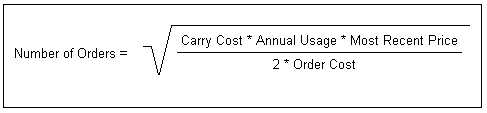
"Carry Cost" and "Order Cost" are taken from the product definition page (PEUPPR).
"Most Recent Price" is the unit price from the most recent receiving transaction in SI.
Possible adjustments to Order Point and Order Quantity:
Adjust order point by percentage if necessary
Subtract quantity on order in PO from order quantity
Add quantity backordered in SI to order quantity
Add quantity committed in SI to order quantity
If quantity available + order quantity is > max allowed field, then reduce order quantity so result is equal to max allowed.
Determining if a Product Needs Reordering
If quantity available is <= adjusted order point and the order quantity is > 0, then the item needs to be reordered.
Example: If the reorder process is run for the product shown below, the system will recommend buying a quantity of 12. This quantity was arrived at with the following steps:
Determine annual usage. The product had only been issued once, for a quantity of 10. This averages out to 120 per year. This figure will not be used by the Min & Max method.
Determine initial order point and order quantity. Since MM is the calculation method used, order point = 175 (min supply) and order quantity = 159 (max supply - qty available).
Make adjustments to order point and order quantity. SIINOP was run with zero percent so no adjustment to order point is necessary. Subtract zero on order. Add zero backordered. Add 20 committed. Is 141 + 159 (qty available + order qty) greater than max allowed (300)? No, limiting is necessary. Resulting quantity to order is 159.
Determine if product needs reordering. If quantity available (141) is less than or equal to adjusted order point (175) and order quantity (159) is greater than zero, then the item needs to be reordered.
This report tells us that product 50120 in warehouse WHSE currently has 161 on hand, an order point of 175. The system is recommending that we order 159, and if we do, we will be left with 320 on hand. The number exceeds the Maximum amount to cover the 20 items already committed on entered orders. We are also reminded that the calculation method is Min/Max and that the annual usage (not used by MM) is an average of 120 per year.
