Creating New Users in Timecard Online
To help with the initial setup of employees as TIMECARD users, the Create New User IDs (NUUTNU) utility can be used. The process may be run for an individual employee, for a selected group, or for all employees.
The NUUTNU utility creates new Nucleus users based on rules for the selected module. The utility uses a template Nucleus user to copy that information to each employee selected.
All information is copied except:
- us-no (user number) which is newly generated if this is a new employee.
- us-id is set to the new ID of the selected user.
- us-pw and us-pwhex are set to the determined password.
us-pw-dt is set to five years prior to the current date. This is done so that if a password duration is specified then it will automatically require the user to reset their password upon initial login and every time that duration is met.
Common Code Setup
- NUFG/NU945C, general settings for New User Utility.
- NUSC/NWUSERTO
Running the Utility
When Timecard Online is selected, the process asks for selection criteria to select Employees from Payroll.
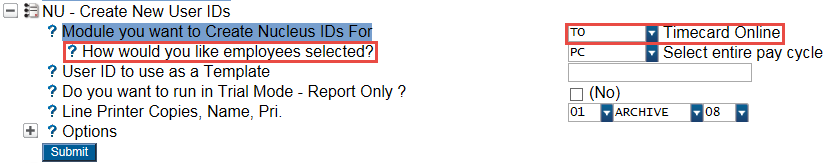
The employees are created in Nucleus with the options specified in common code NUSC/NWUSERTO for the creation of the User ID, Password, and email. The nucleus users will have their nucleus name be the same as the name in Payroll. Their email will come from the HR Employee Master if selected.
If the user is new, all associations of the template user are copied to the new user. If the user is already defined, then the utility will copy any missing associations to the new user.
A report will be written with all changes made to the nucleus users. This report shows the originating ID and Name and the new Nucleus ID and associations.
Trial Mode
If the user wants to run a trial to see what is going to happen, they can check the box for "Do you want to run in Trial Mode – Report Only?" to set this to "Yes."
