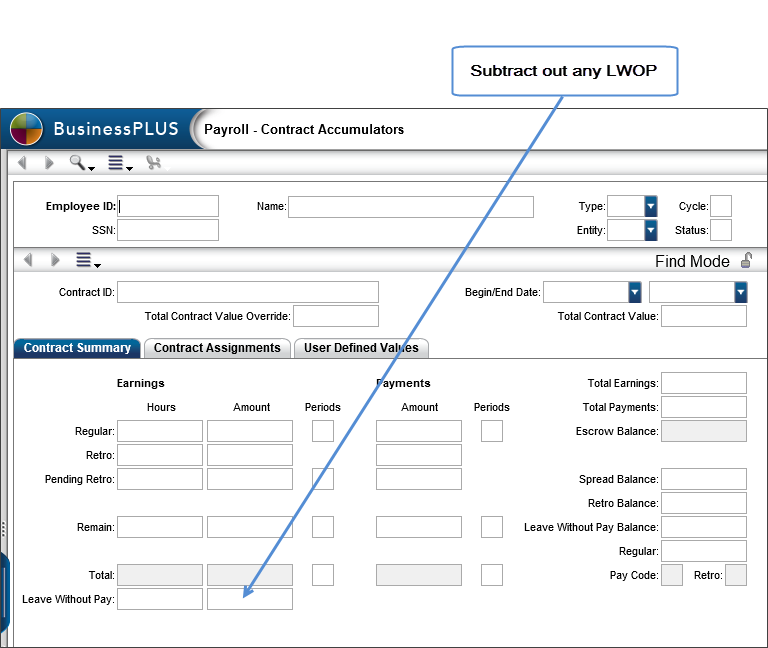HRPY Contract Reconciliation
Contract ID Explained
In the Payroll system, a contract is defined as a collection of pay assignments that are grouped together by a common Contract ID. A single contract for an employee may be comprised of one or many pay assignments. Each pay assignment will have a begin/end date range. The Contract Begin/End dates are defined by the earliest begin date and the latest end date among all the pay assignments belonging to that contract.
The Contract ID is a client-defined combination of pay string parts that constitute a contract (HRPYPA, Contract tab).
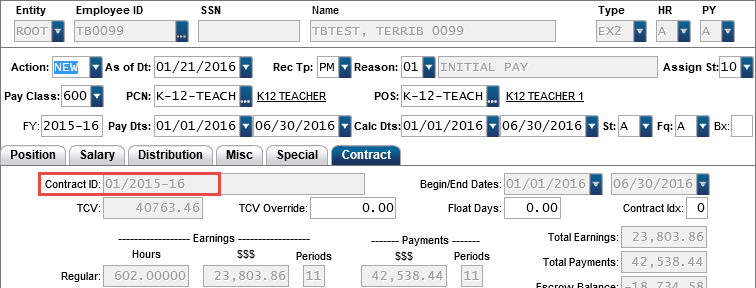
The following components come into play for the Contract ID:
- Common Code PYFG/CNTRCTID, Long Description. This field is a comma-separated list of the titles of the parts to include in the Contract ID.
- PY Entity Definition (PYUPGN) page, Pay String tab. The titles of the parts in the PYFG/CNTRCTID Long Description field have to match exactly what is on the Entity Definition Screen. (for example., C#, FYR)
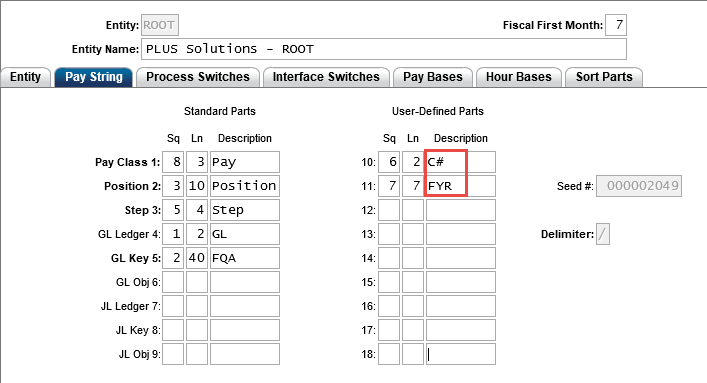
- In the example above, the Contract ID on the Pay Assignment Contract tab is created by combining the following two fields: the Sequence field on the Special tab of the pay assignment, and the FY field on the main portion of the page.
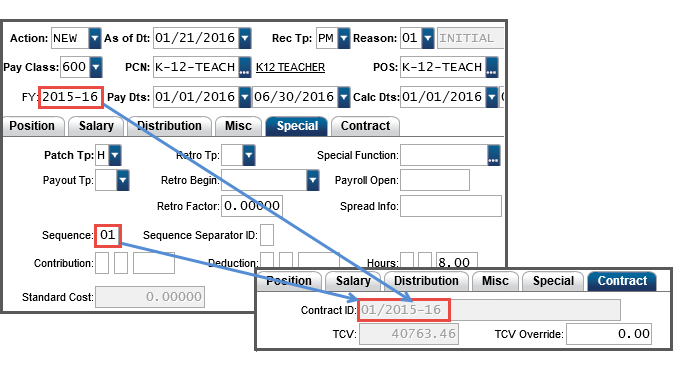
Note: When reconciling a contract, all pay assignments with the same Contract ID need to be taken into account.
Contract Reconciliation on the HR Side
Total Contract Pay
Total Contract Pay on the Payroll side is a combination of the following fields.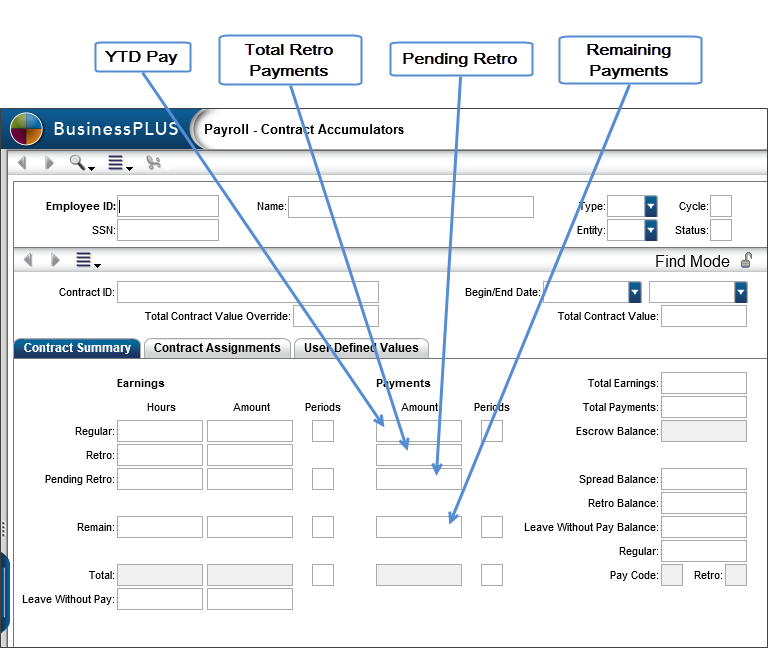
Total Contract Value
Total Contract Value on the Payroll side (PYUPCX) — The "Total Contract Value Override" field can be used to manually enter an override value to replace the Total Contract Value. The "Total Contract Value" field is the sum of all earnings on the Contract. That is the sum of To-Date Regular Earnings, Retro Earnings, Pending Retro Earnings, and Future Earnings.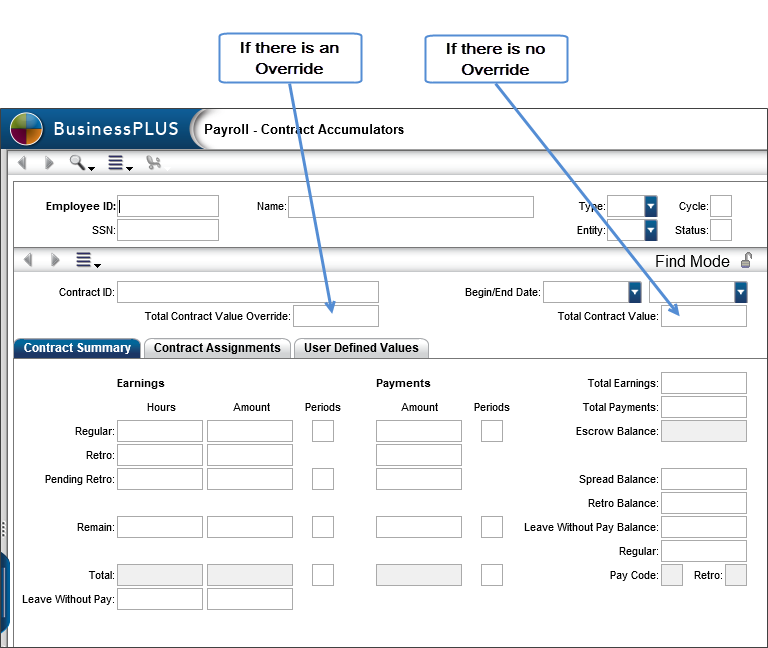
Leave Without Pay
Subtract the LWOP Earned from the Contract Accumulator (PYUPCX) page. 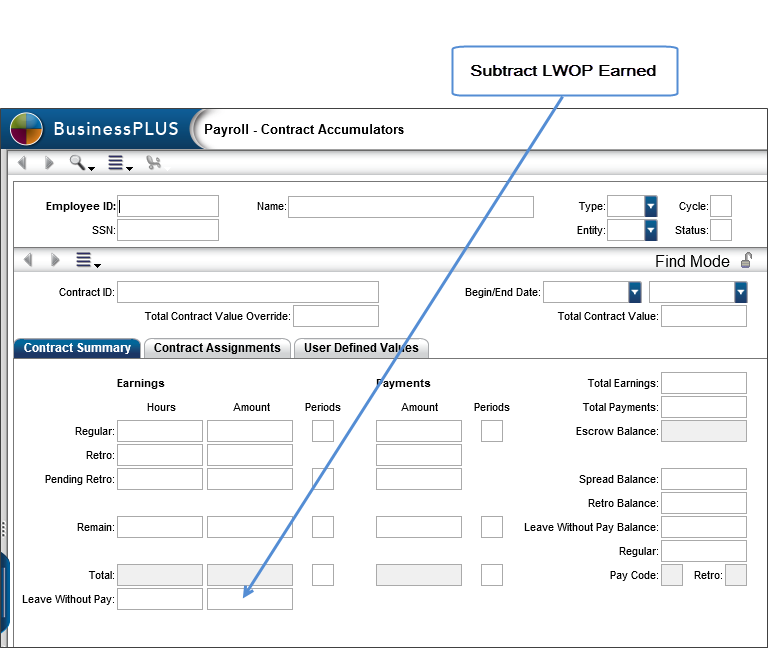
Contract Reconciliation on the HR Side
The HR side is a bit more complicated and can entail numerous calculations. The first calculation is from the HR Pay Assignments (HRPYPA) page and loops through each pay assignment that contributes to that contract. We grab the Actual Per Period pay on the Salary tab, and multiply that by the number of periods on the Position tab.
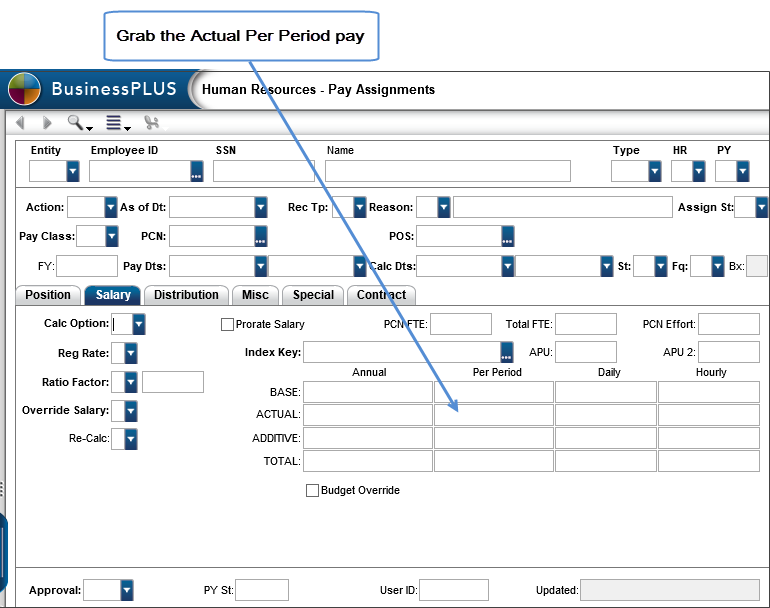
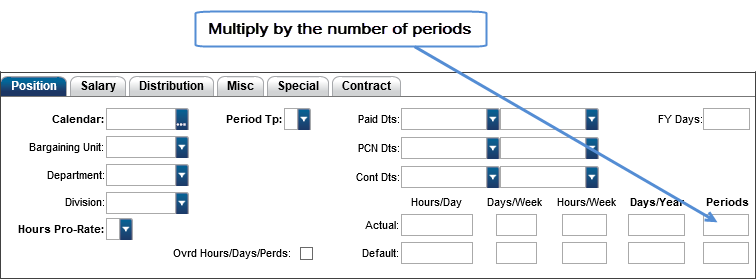
Then, depending on Payout Types and other values, the following fields on the Misc tab might be added to the value reported.
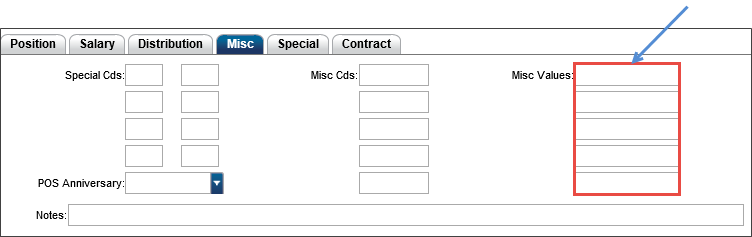
On the HR side, the value comes from totaling up all of the Actual Annual values from the pay assignments that contribute to that contract and subtracting out any LWOP.
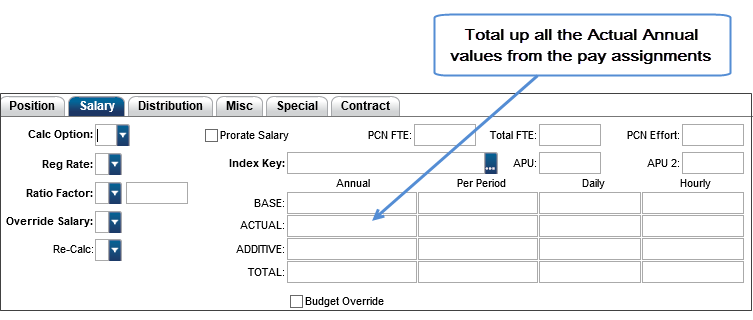
The LWOP is taken from the PY Accumulator (PYUPCX) page.