My Documents
The Documents Upload card on the My Documents page enables employees to upload documents.
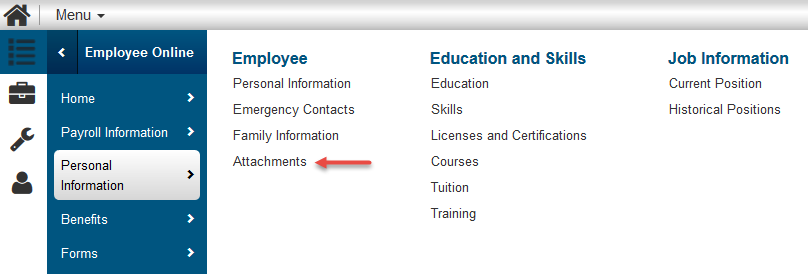
A Document Type is selected from the drop-down menu. Based on the settings, if Upload is available, an employee can click Choose File, select the file, and click Upload. Once the process is completed, the uploaded document appears in the File Name area. Based on the settings, if Delete is available, an employee can delete their forms using the trash can icon under the Actions column heading.
Forms are attached to the employee's HR Employee Master record.
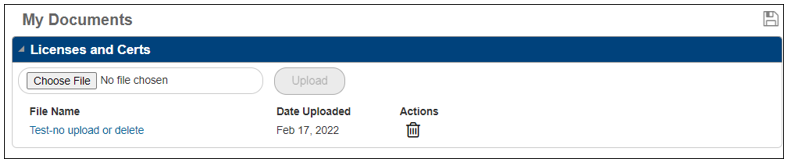
Note: This functionality is available only for users with a valid EMPLOYEE association, not when impersonating another user.
