Payroll History Transfer
Example in PYUPHT: Originating Line, single PM assignment in source period 1306030.

Transferring 100% from fund 8030 to fund 8010 in new T1 transfer line.
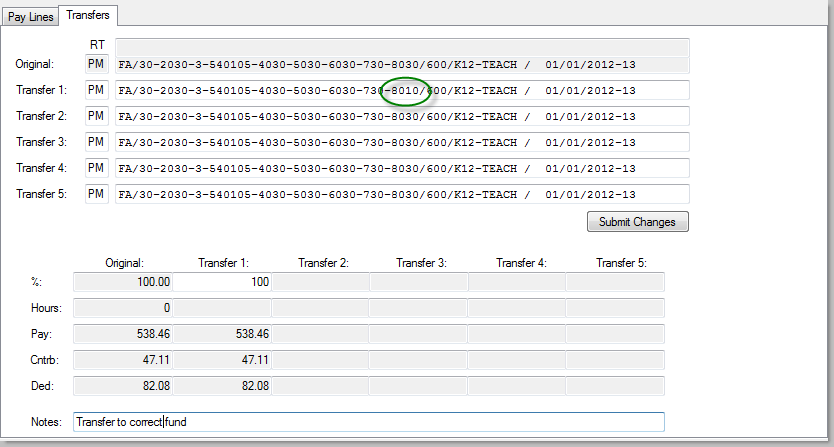
Browsing in 77 mode showing pending transfer with a target Post Date of 07/25/2013, the day of processing, today's date. Browse mode can be entered by typing 77 in the period box for the employee and pressing tab.

Pending record shows as "WT" (Waiting Check Note) to be processed seen in the Payroll History Page (PYUPPH).
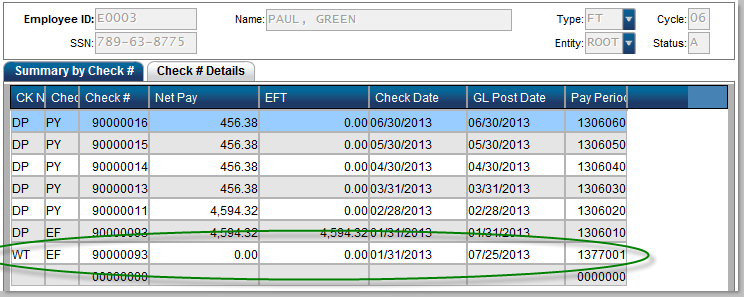
The employee will have a minimum of two records in the 77 record when viewing in the Check Details tab. One record is a full negative offset of the original pay information. The other record is the new replacement record for where the transfer will be assigned, typically a different GL Key. This is the new target line. These history records, in waiting status will be converted from WT check notes into DT completed history records when the PY Check Maintenance process (PYPACM) is run.
Verification of "SYSTM" batch
Verification can be done on "SYSTM" batches using the PY Time Card Daily Set Proof Listing (PYTCDTBP) for timecard records created to facilitate the transfer where the System Batch name includes the target period number, seen below as SYSTM1377001.
The SYSTM batch should always be self-balancing so that the total number of hours and dollars are both zero. This indicates a net effect of zero on pay and hours but shows costs have been transferred from one funding source to another.
Final Step
See Check Maintenance for full and complete processing of the pending "WT" History Transfer records. The expected result after processing is for WT records to change to DT records indicating the transfer is complete.
Expect one DT record minimum for the reversal of the original records. Will show as negatives.
Expect one DT record minimum for the replacement and charge to a new account. Will show as positives.
