Purchase Order Delete Transaction Request
The following is an example of a "Purchase Order Insert" transaction request. This transaction is sent by the eSchoolMall Service (Easy Purchase) when the final approval occurs with ESM's approval workflow.
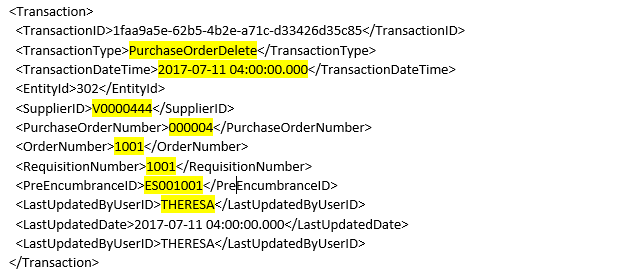
| Element | Description |
|---|---|
<TransactionID> | Unique Identifier of Transaction. Not used by this transaction. |
<TransactionType> | "Purchase Order Delete" |
<TransactionDateTime> | Date/Time stamp of transaction. Not used by this transaction. |
<EntityId> | Unique ESM identifier for the client. Not used by BusinessPlus Purchasing. |
<SupplierID> | ESM Vendor ID. Not used by this transaction |
<PurchaseOrderNumber> | Purchase order number created by "PurchaseOrderInsert" transaction. |
<OrderNumber> | ESM unique number for client's order. Not used by this transaction. |
<RequisitionNumber> | Same as the Order ID. Used to locate requisition. |
<PreEncumbranceID> | This value reflects the ID passed back to ESM during requisition creation. Used to locate encumbrance records. |
<LastUpdatedByUserID> | User who updated the order last. Not used by Purchasing. |
<LastUpdatedDate> | Date the requisition was last updated. Not used by Purchasing. |
