Requisition Insertion Transaction - PI
When a user creates a new transaction request in ESM Easy Purchase and clicks the Submit button, a Requisition Insertion transaction is sent to the client's ESM service. After basic validation of the request for required information, the request is passed onto the BusinessPlus Purchasing system for processing. This includes the creation of the Purchase Request and the pre-encumbering of the request.
The following is an example of an "Insert Purchase Request" transaction.
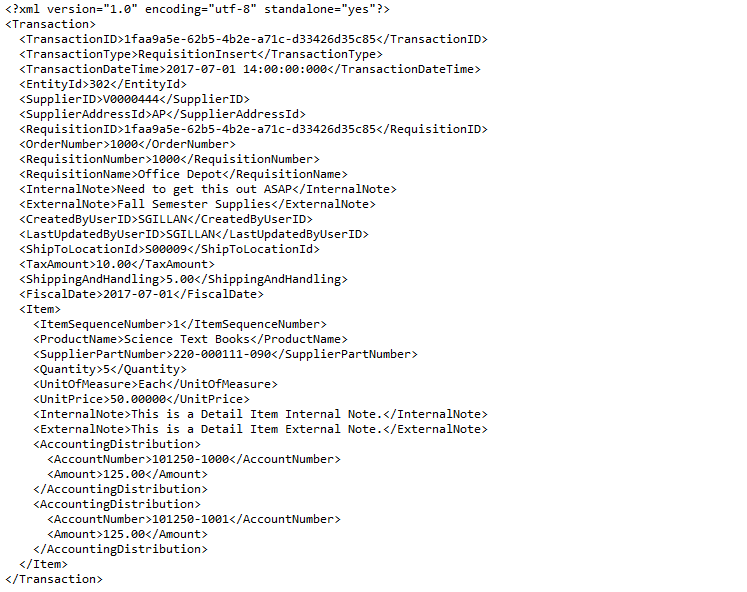
There are more fields that come across in the transaction, but they are not used by the ESM Interface. Therefore, the transaction has been pared down into the mandatory fields for ease in understanding what is used by the BusinessPlus Purchasing subsystem and what is not.
If everything validates and the transaction is sent to the Purchasing Subsystem for processing, the ESM Controller picks up the request and validates it again. However, this time it is with respect to content, not formatting. Information in the request that must exist in the BusinessPlus tables is now validated. This includes information like the vendor ID or Ship To address. If any errors occur during content validation, the response is marked as "Error" along with the inclusion of the error that occurred. The following is an example of a transaction response that validates with an error.
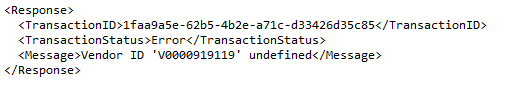
If at any point a validation error occurs, processing terminates, and the response is returned. If successful in validating the information in the request, a new Purchase Request is created in the Purchasing Subsystem.
The following tables will be inserted into as a result of the Purchase Request creations:
- POP-PV-DTL – The main purchase request record is created using information from the transaction request.
- POI-ITEM-DTL – An Item detail record is created for each item in the transaction request.
- PON-EN-DTL – An associated purchase request encumbrance detail record is created for each account in an item request.
- POT-TEXT-DTL – Both Purchase Request Text Notes and Item Text Notes are created when either Internal or External notes are found in the transaction request. Item notes will be inserted at the item detail level. Transaction notes are inserted at the purchase request level.
- EN-DTL – Pre-Encumbrance records are inserted into the encumbrance table.
If the transaction request is successfully processed, the response is marked as "Success." The new Pre-Encumbrance ID is returned in a node to ESM. The following is an example of a "Success" response returned to ESM.
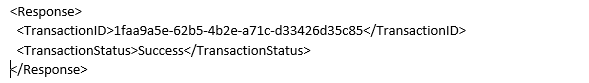
For the ESM interface, encumbrance records have the same ID as the Purchase Request to simplify processing.
At this point, the ESM (Easy Purchase) system will enter an approval process defined for the client. As the order moves through the ESM Easy Purchase approval process, the user can update the order or delete it. Therefore, the next possible transaction supported is the "Requisition Update" transaction.
