Settings Configuration
There is some information that needs to be configured in the eSchoolMall settings XML document before attempting to execute the ESM Service. This is information that defines how the ESM Service will interact with the BusinessPlus Web Servers when requests are processed on the Online Server by the ESM Service. The file is located under the IFAS7 directory under the Services/eSchoolMall. It is called eSchoolMallSettings.xml and can be modified using any common text editor.
The following is a screen shot of the eSchoolMall settings XML document and detailed explanation of each field.
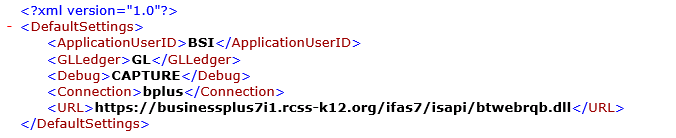
ApplicationUserID – This node defines the BusinessPlus User ID for the eSchoolMall Controller in the BusinessPlus system. As with any application User ID (example: Workflow), the User ID should have all of the security permissions necessary to process Easy Purchase transactions in the Purchasing and Encumbrance subsystems.
GLLedger – This node defined the default GL Ledger to utilize when processing Easy Purchase transactions. The default is set to the context activity as the current ledger system when processing a transaction.
Debug – This node is optional and controls the ability to dump transactions into a common server directory for analyzing and re-executing using the Test Console when errors occur. It is recommended that this only be set when troubleshooting issues since, depending on the amount of traffic, this can produce a lot of files. Please refer to the error handling troubleshooting section of this document.
Connection – This node defines the system connection for the 7i Data Processing service that will process the resulting ESM transactions after validation by the ESM Service. This system connection must exist on the URL of the server in the URL definition.
URL – This node defines the URL for the target BusinessPlus 7i Web server that will process the ESM transactions in the Purchasing subsystem. This can be a farm or single server address.
