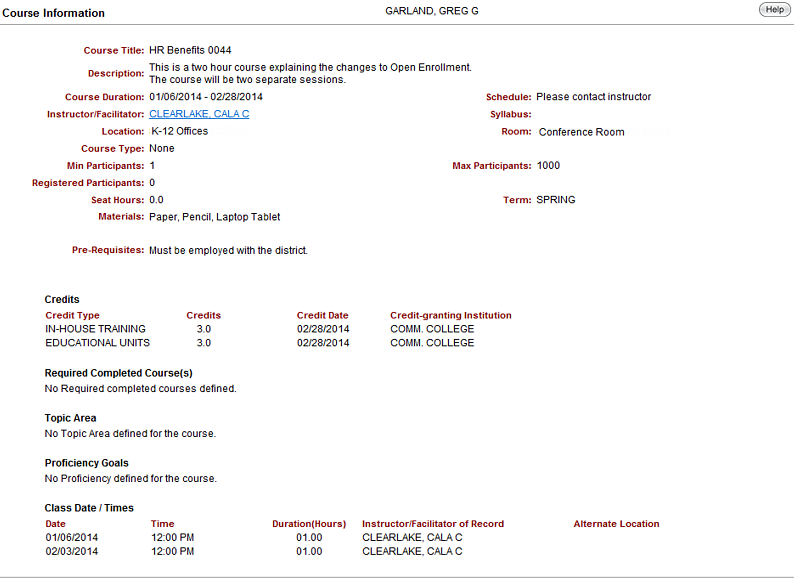Browse Courses - Registered Participant
The user can browse current courses by searching with any (combination) of the fields on the "Browse Available Courses" page. If the user is not sure how to spell the exact course title or instructor's name, the user can enter a part of the name or leave the field blank.
The "Topic Area" and "Location" fields are drop-downs that can be used to narrow the search results. After the user has entered the search criteria, the user selects "Search" in the lower right-hand corner.
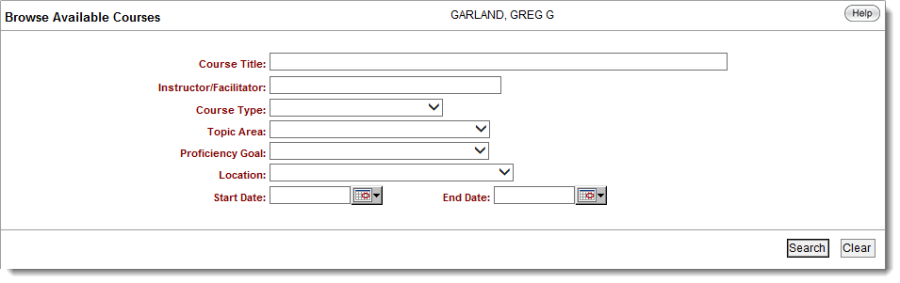
After selecting search, a "Results" page will display.
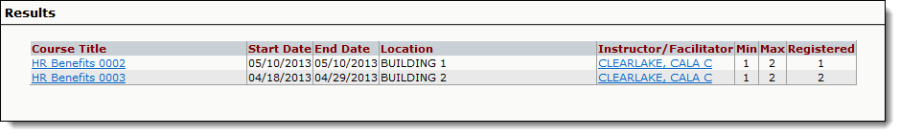
By selecting on the course title, a more detailed description of the course will be shown.