Course Attendance - PD Instructor
The Course Attendance page will list all current courses with an option to select Class Date / Time as well as selecting the course name for course information.
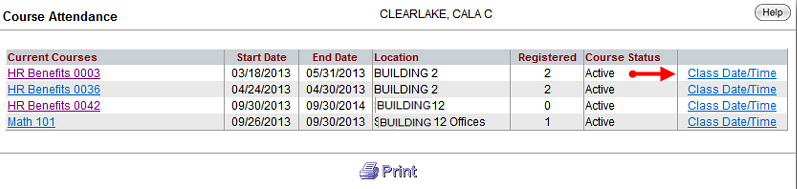
By selecting Class Date / Time, an instructor can view each class separately.
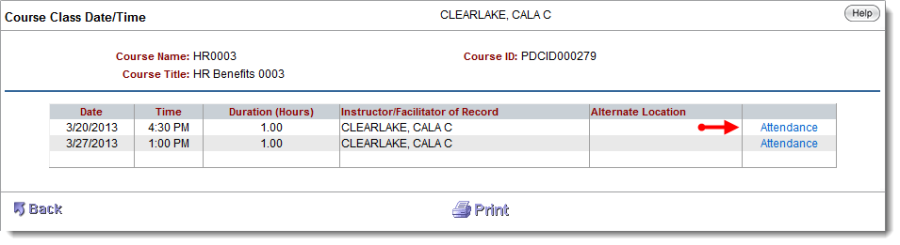
Select "Attendance" next to the day that will have attendance recorded. A listing of all enrolled participants will display. The "Attendance" link will only appear for classes where the class date is before the current date.
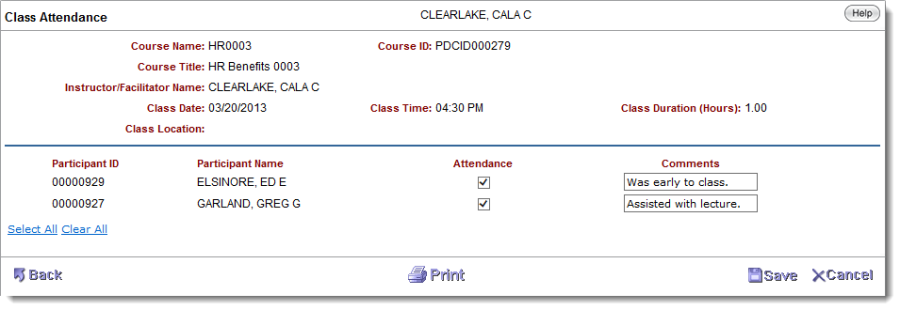
Select the Attendance checkbox if the participant attended that particular day. Enter any comments, if appropriate. On the lower left of the page, there is a "Select All" link; selecting this will put a check in each participant's attendance field. The instructor then has the ability to deselect the few that were not present. Selecting the "Clear All" link clears all the check marks. Select "Save" or press "Enter" to save the attendance for the class.
