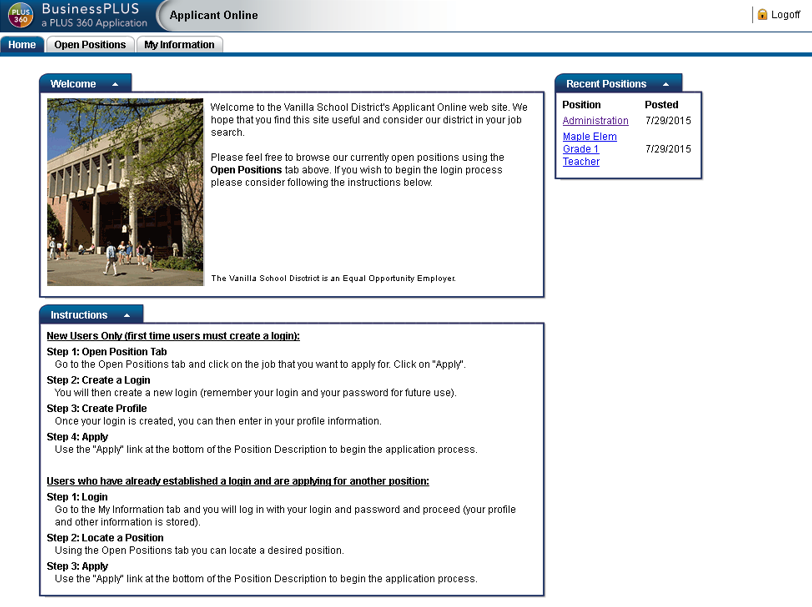Customizing the AO Home Page
The Home Page for Applicant Online is customizable by site. This is different than the home page for the Dashboard which is both site and user customizable.
By default, the Home Page is loaded based on the xml home page install defaults. These are located in HomePage.xml in the Applicant directory on the server. However, sites will not be customizing this file. This is only used to provide an install default for the page.
To customize the Home page for Applicant Online, browse to the Customize page for the Portal software (http://server/ifas7/home/customize) and choose the Applicant Online tab.
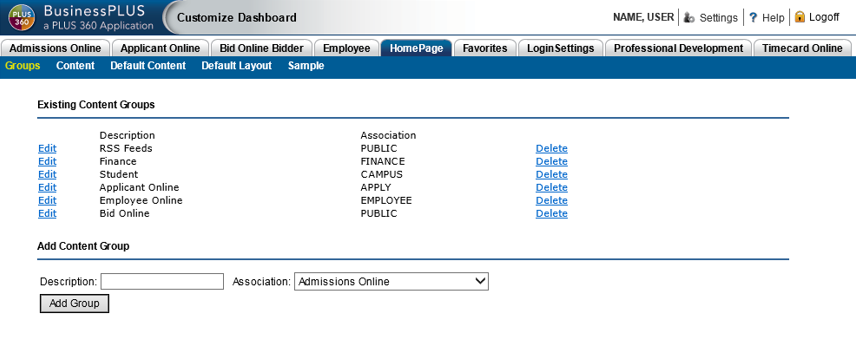
This page works just like the Default Content menu option on the Home Page tab. The items selected here will appear on the Applicant Online Home Page. The Content Groups shows on this page are those created with an identity of either "PUBLIC" or "APPLY" (there is no point in showing the others since they are not available to applicants).
Once the content items are selected and the user chooses "Save Changes" the layout can be set using the "Default Layout" menu option for this tab.
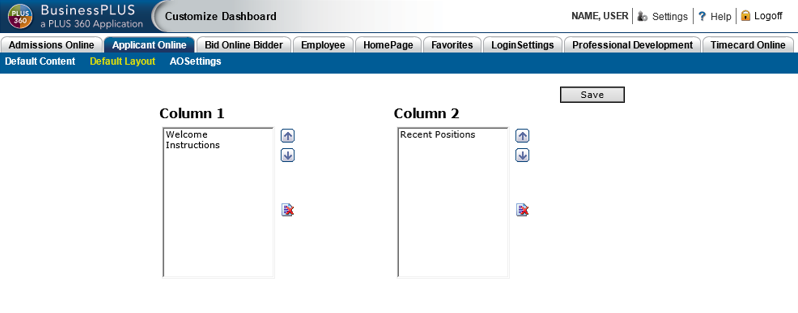
The "Column 1" items are those content items flagged with a "WIDE" size. The "Column 2" items are those content items flagged with a "NARROW" size. Once the layout is set and the user chooses "Save Changes" the Applicant Online Home page will be set.