Forgot Login - Password Recovery
The Email Login page for Applicant Online allows the applicant who may have forgotten their login and/or password information sent to them at the email address they used in their account. The password will be changed, and the new password included in the email.
From the main login page there is a link "Forgot Login?" that will take the applicant to a page under the Applicant/Public directory named ForgotLogin.aspx.
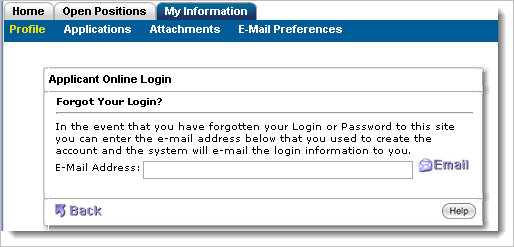
The same email address that was used to create the login must be entered. The search is not case sensitive. If the email address is not found, the user will get an error message on the page.
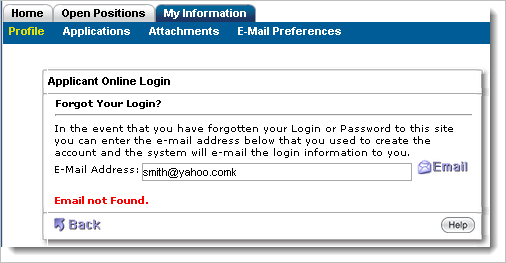
If the login is found, the user will be informed that they have been sent an email.
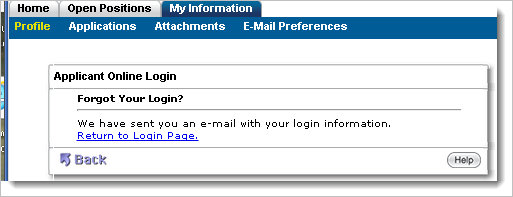
When the login is found, a Workflow event is triggered with an Event ID of "AO_EMAIL," the creator based on the BT20.USUsnoMaster entry for that user, and the UniqueKey from their record. A Workflow model on the client's system should be set to check for that event and act accordingly.
