Prior Registration - PD Participant
This view displays a one-line summary of previous courses completed. Links are provided to the detail Course Information, Instructor Information and provides the ability to print the Certificate of Completion (one time) if the participant received a passing grade.
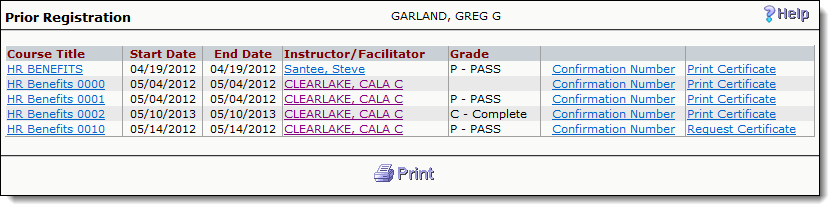
From Confirmation Number, the participant can access the Confirmation Number of his/her registration.
The "Print Certificate" option is only available after the participant successfully completes the course. The ability to print the certificate is a one-time option. If there is a printer problem and/or the participant needs to reprint the certificate, the participant needs to use the "Request Certificate" link. Once the PD administrator approves the workflow notification, workflow will update the "Certificate Available" field so that the participant can reprint the certificate. Alternatively, the PD administrator can manually access the PD Course Definition page – Registration tab, and place a checkmark in the "Certificate Available" field (see Registration). This will enable the certificate to be reprinted.
