Workflow Setup - PD
"PDADMIN" needs to be set up as a Workflow Group with a minimum of one user. No initial Workflow models, which are delivered with PD, use specific email addresses. In cases where the PD administrator approval is necessary, or the PD administrator is notified, the Workflow model looks for a user with a "PDADMIN" workflow group.
In Admin Console, go to Security Admin > Setup > Manage Workflow Groups. Select the " + " sign on the top of the page to add the PDAMIN role. Press "Enter" to save the role.
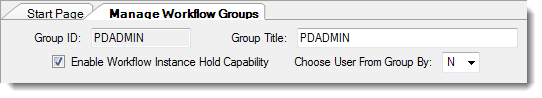
The Workflow models that need to be installed and active are:
PD_SIGNUP — Non-Employee Participant PD login approval and Verification Email.
PD_COURSE — Instructor Course Definition to Administrator for review/approval & Notify Instructor Course Active.
PD_INS_REGMAIL — Instructor Email Notification to Participants.
PD_REGISTRATION — Course Registration, Drop Course and Wait List processing, Re-Print of certificates, and confirmation emails to Participants.
Load the models in Workflow Designer. The typical default installation path is on the web server under: C:\program files(x86)directory\WFModels\Professional Development\, where directory is the name of the directory defined by the user at install time.
