Definitions - ELF
Menu Options
Elf
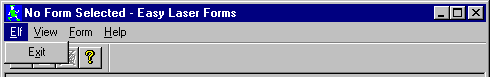
The Elf menu option simply allows you to exit the ELF application.
View
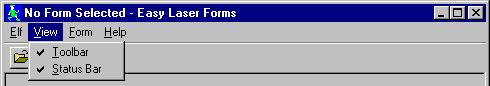
The View menu option allows you to choose whether the Toolbar and Status Bar are displayed.
Form
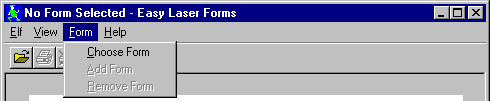
There are three options in the Form menu: Choose Form, Add Form, and Remove Form.
Choose Form: This option allows you to select an existing form. These forms will be supplied by BusinessPlus and will all be identifiable by the .elf file extension. As shown in the example below, ELF uses a standard file "open" window that allows you to browse your PC or network drives for ELF files.
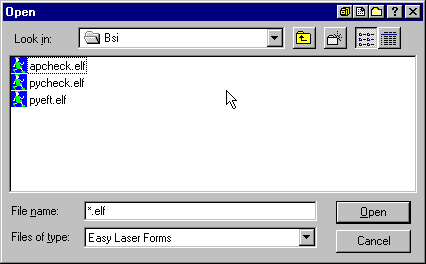
The example above shows Bsi as the location to Look in: for the .elf files; the actual location will be either be in the default folder or the user-defined folder used in the file download process.
If you select a form that is secure, ELF will prompt you for a password as in the example below.
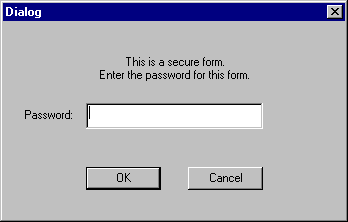
After entering your password and clicking "OK," ELF will open the desired form.
Add form: This option will open the following window in which you select the printer that will receive the form.
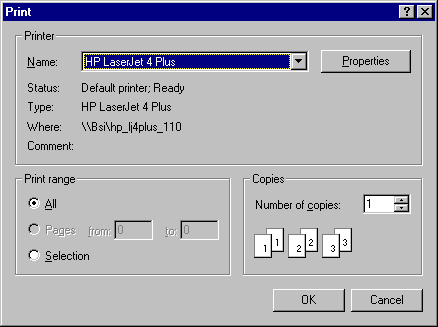
Select the proper printer Name: and click the "OK" button.
Note: All other options will have no effect on how the forms are printed.
Remove Form: This option removes the forms and fonts sent via the Add Form options.
Help
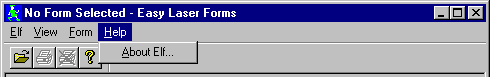
The About Elf option in the Help menu allows you to view the version of BusinessPlus that is currently installed on your system.
