Web Form Defaults
Clients have the option of using default values for some of the Web Form fields. To load defaulted values, modify the XML fields within the Setting.xml file located in the following file folder: <Server>\wwwroot\ifas7\WebForms\. Modifying the settings file is a task for the System Administrator or an advanced user who has permission to write to the file. XML data is not very difficult to manipulate; however, omitting symbols, spaces, or adding too many of either will render the Web Form unreadable. Most fields can be set to defaulted values unless derived or contingent on the value of another field. Fields with a derived value can also be set to a particular value with Web Form customization.
Available Defaults for Web Forms
New Vendor Request form: Security CD, Status, PO Address Type, AP Address Type, PO Email Type, AP Email Type.
Direct Reimbursement form: Batch Type, Payee Source.
Budget Transfer form: Fiscal Year, Fund Type.
Steps to Set Up Defaults
Determine which fields are to have a default value and the content. Not all of the fields that hold a default value are required. Default values have to be options already available on the Web Form for that field, i.e., must be a choice from within the field's drop-down list.
Before making changes, back up your current Settings.xml.
The defaulting value for the below defaults is OFF. Turn ON defaults by editing the Web Form Settings.xml file (right-click the file and select Edit, or open with Notepad).
Remove or reposition the XML tags <!-- and --> and the blank lines associated with their removal. Everything between <!-- and --> is turned OFF. Reposition tags around lines to ignore that line(s). <!-- says ignore everything after this tag; --> says stop ignoring now.
Edit the XML comment to fit your data. Specifically, change the data following [CDATA[XXX]]
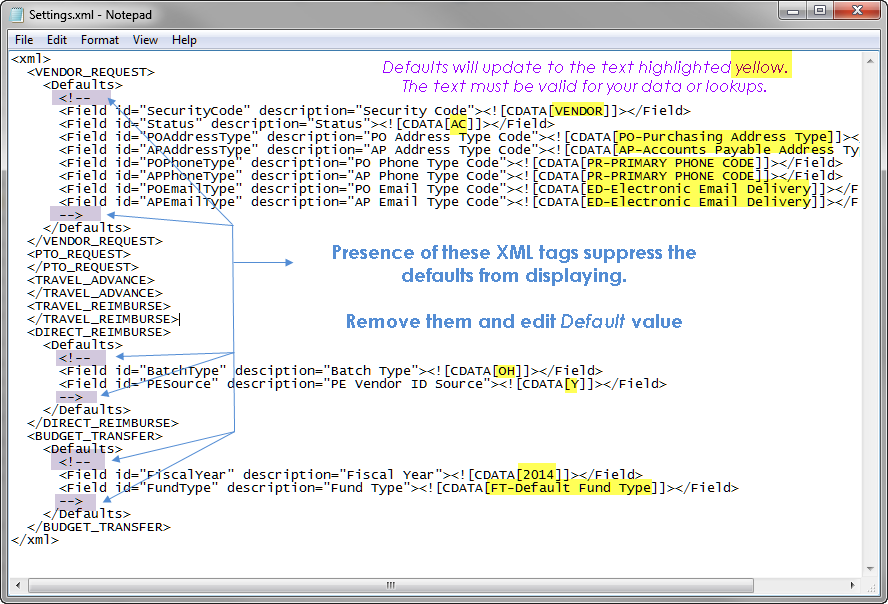
Save and close Settings.xml.
Open BusinessPlus or refresh (F5), and then open the Web Form.
The drop-downs will still be active and text fields can be overwritten as desired. Alternatively, the defaulted value can be removed, leaving the field blank (if the field is not required for form submission). Overwriting field data will not affect the defaults set in the Settings.xml file.
