Box 12 and 14 Overflow
BusinessPlus W-2 software supports automatic overflow handling for Box 12 and Box 14 across all supported W-2 formats, including PowerSchool approved formats:
2X2 Letter
2X2 Legal
1X4 Legal
Common Code Configuration
To define Box 12 and Box 14 values, use the following common code structure:
Box 12: PYW2/BOX12-xx
Box 14: PYW2/BOX14-xx
(Where
xxranges from 01 to 99)
Each common code can hold up to five Code–Value Definition pairs. You can create multiple codes to accommodate more entries.
Example Setup for Box 12:
If you need to define seven Box 12 values (e.g., 401K, 403B, 457B, Health-Coverage, 408K, Fringe-Benefits), use two common codes:
PYW2/BOX12-01: 401K, 403B, 457B, Health-Coverage, 408KPYW2/BOX12-02: Fringe-Benefits
Each value definition (e.g., 401A) is paired with:
An Associated Code (e.g., D, E, G, etc.)
An Associated Description (e.g., 401K-PLAN, 403B-PLAN)
Refer to SSA guidelines for valid Box 12 codes (A–H, J–N, P, Q).
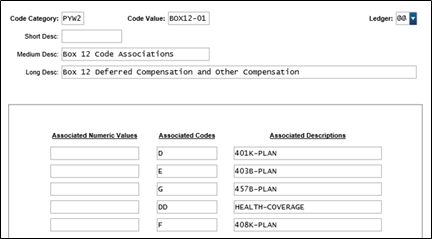
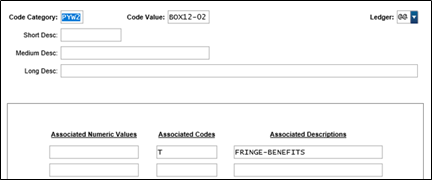
Box 14 works the same as box 12, using common code PYW2/BOX14-nn instead.
Line Spacing Adjustment:
For Box 12 vertical line spacing, modify PYFG/PY601C:
Set Associated Number Value 4 = 2.00000
2 is the default
W-2 Definition Keywords
In the Form Field Definition tab of the PYW2UP page, use reserved keywords:
BOX12→ Automatically prints up to 4 vertical Box 12 entriesBOX14→ Automatically prints up to 4 vertical Box 14 entries
These keywords eliminate the need to define each Box 12/14 value manually in the W-2 definition file.
⚠️ Value definitions (e.g., 401K, 403B) must be unique and used only in the common code setup. They cannot be used elsewhere in the W-2 setup.
Adding Keyword to Definition File
To enable overflow printing:
Add
BOX12andBOX14to the first line where you want them printed.The system will print up to 4 lines vertically per form.
If more than 4 values exist, an additional W-2 page is automatically generated.
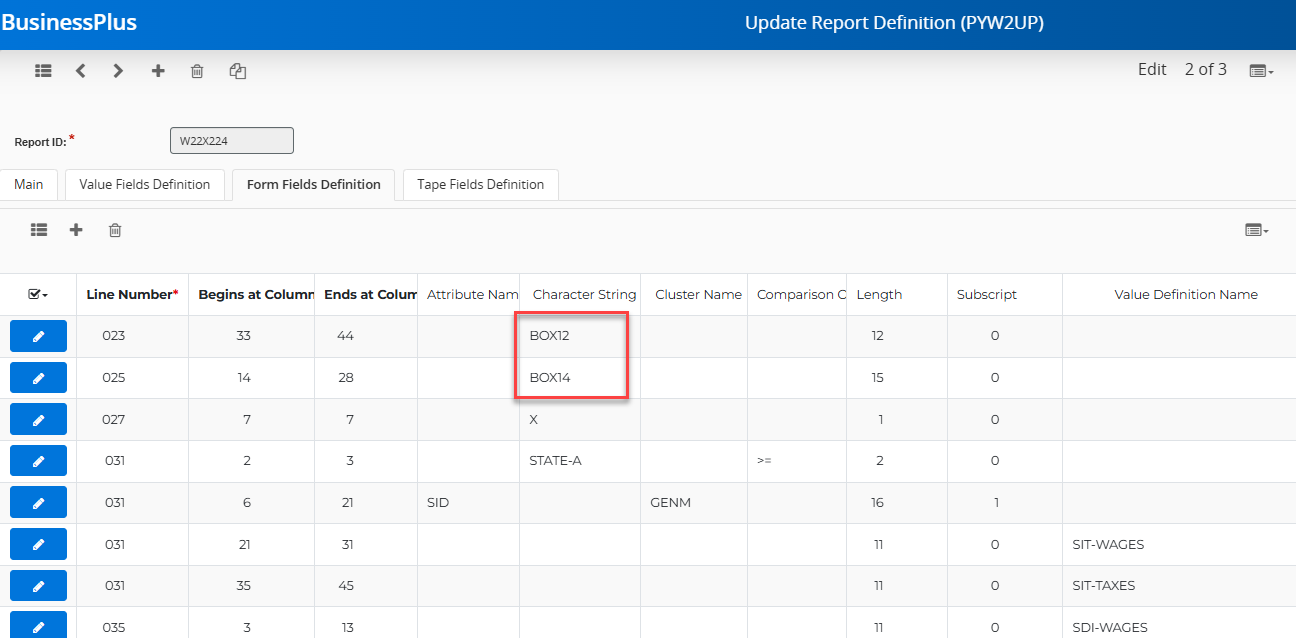
Automatic Overflow Behavior
Up to 4 Box 12 and 4 Box 14 items can be printed per W-2 form.
If more than 4 items exist, the system:
Automatically generates an additional W-2 page
Dynamically repositions items to fill space
Shifts remaining items upward if codes are unused
W2 Printed Overflow Example
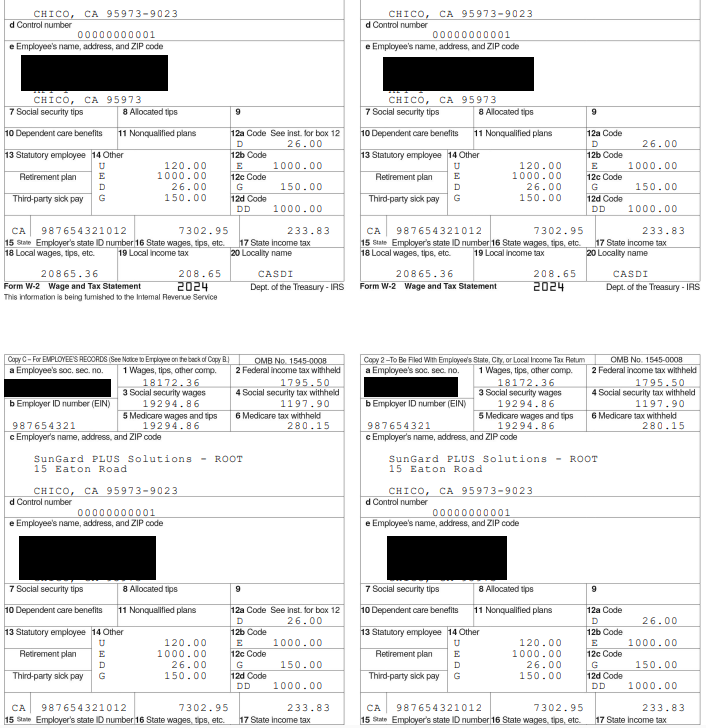
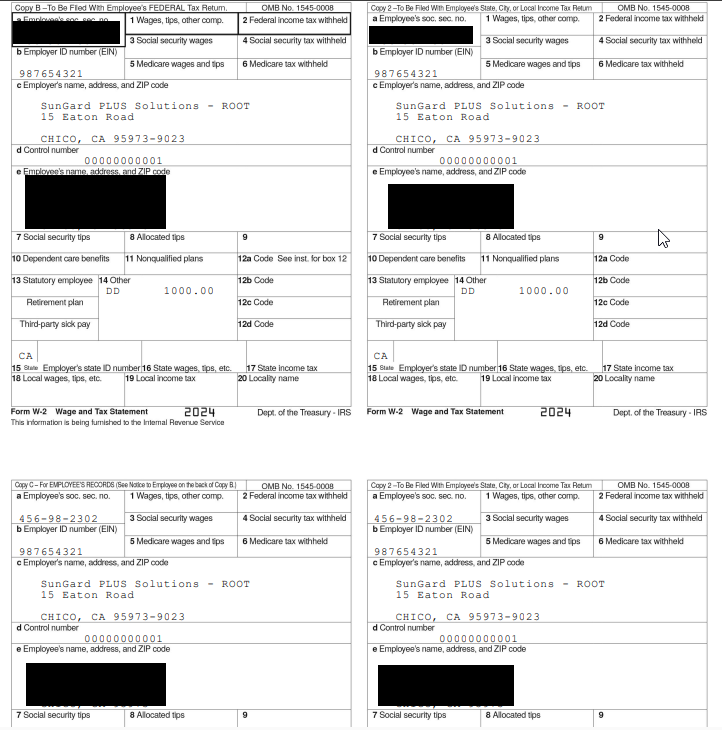
Horizontal Overflow Support
Box 12
For horizontal W-2 layouts, use:
BOX12-A,BOX12-B,BOX12-C,BOX12-D(Each corresponds to a horizontal Box 12 field)
You can repeat these keywords as needed across lines and pages. Vertical overflow logic still applies—additional pages are generated if more than 4 Box 12 items exist.
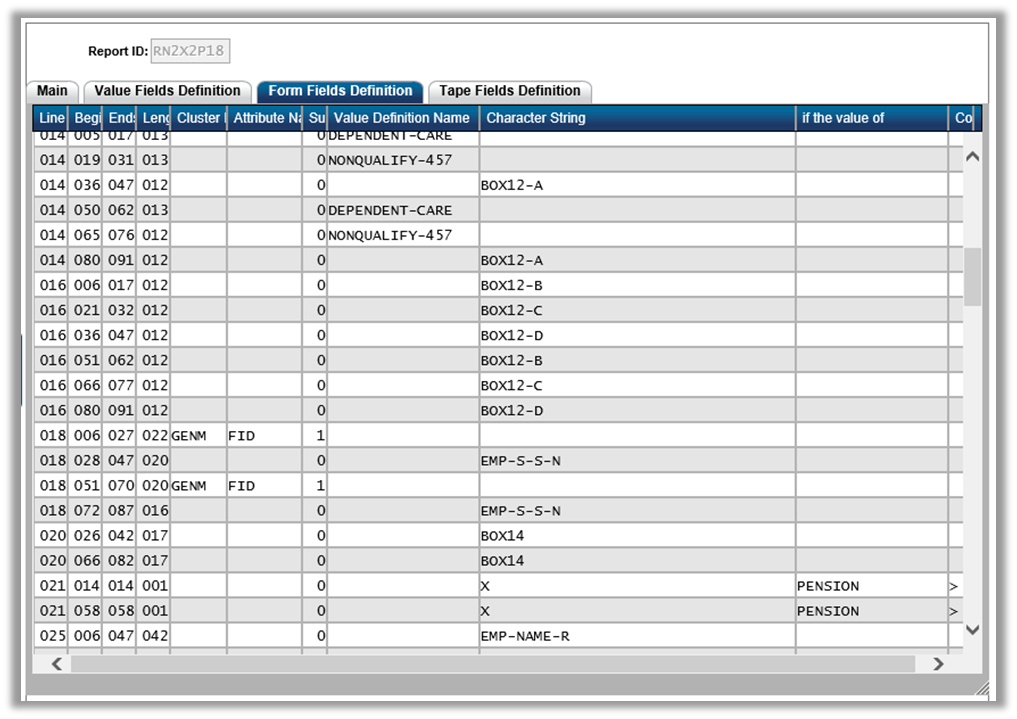
The above entries refer to the following box 12 fields on the W-2 form:

Box 14
Box 14 is always printed vertically. Define it once at the top line of Box 14:
Use
BOX14keywordThe system repeats it vertically for all applicable entries
Overflow triggers a second W-2 page if needed
Summary of Key Setup Steps
Define common codes (
PYW2/BOX12-xx,PYW2/BOX14-xx)Assign value definitions with SSA codes and descriptions
Use keywords (
BOX12,BOX14, orBOX12-AtoBOX12-D) inPYW2UPAdjust line spacing via
PYFG/PY601Cif overflow occurs, if neededLet the system handle overflow—extra pages are auto-generated
