Set Up Vendor IDs in Both PE and HR Subsystems
When a vendor is also an employee, the option exists to integrate employee data between HR and PE subsystems. This option is flagged within HRRQSS (Generic Info tab, "Add/Update PE DB" field) and will create/update two records in PEUPPE:
A vendor record with the employee ID.
A record with an Address Type code of "PM."
Employee IDs may be added to the PEUPPE screen manually, but they would not then be updated if edited in HR.
Alternatively, the Vendor ID field on APOHBTUB can be configured to search for vendors within both the PE and HR systems. To do so, first make sure the HR option is enabled in the PedbCodes.xml file, located here:
\Inetpub\wwwroot\IFAS7\XML\PedbCodes.xml
At the bottom of the xml file, set the DISABLED value for Code Id = "E" (Human Resources) to 0:
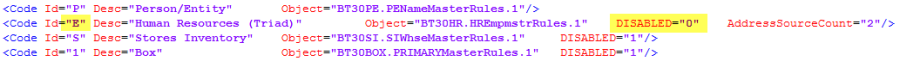
Now activate the Human Resources (E) option in common code PECD/SEARCH by adding an E in Associated Code 1. I.e., if Associated Code 1 has "PE", it is configured to search both the PE subsystem (P) and the HR subsystem (E).
In APOHBTUB, Invoice tab, you will now see that both the Person/Entity and the Human Resources options are available in the Vendor ID field for the ID source.
