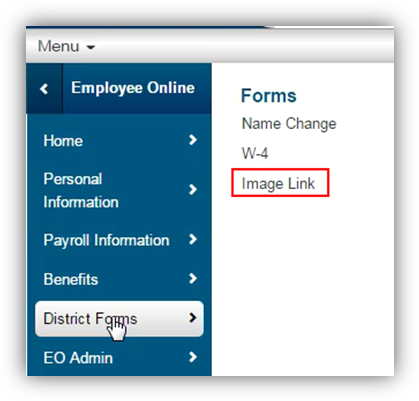Adding a Form to a Custom Menu Item
To create a new menu item, access the Menu Setup page. Select the plus sign to add a new entry. Enter a name in the Label field, then paste the copied link into the Link field by using either Ctrl+V or right–click the field and select Paste.
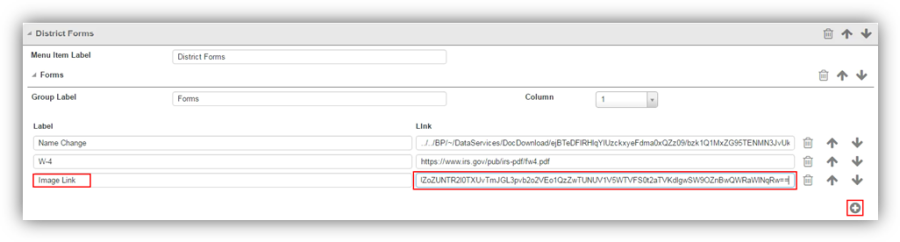
Select Save to save the changes. Refresh the browser page. The new form now shows up in the Forms menu.