Adding a Form to Custom Messages
To add the image to the Custom Message access the Form Upload page and copy the image URL under Uploaded Forms. Now edit this URL by removing the base URL to get the relative path by adding '..' as the prefix like - /Document/DocDownload
To add a form to a custom message, access the Custom Messages page. Place the cursor to select the placement of the image, and select the Image button on the text editor bar.
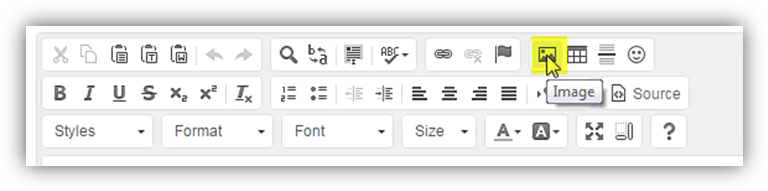
The Image Properties window will be displayed. Paste the relative path link into the URL field of the Image Properties window. Select OK.
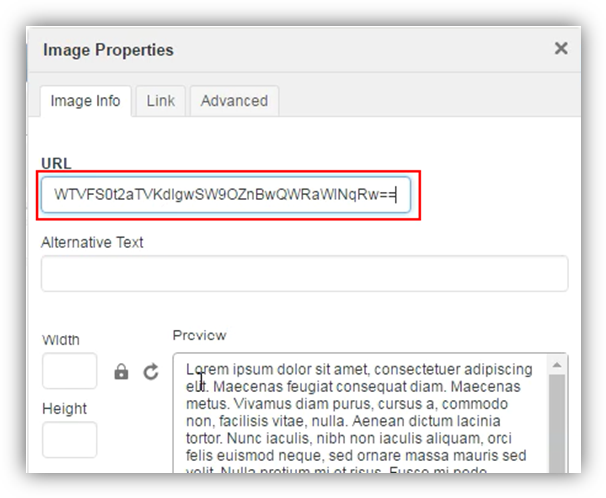
When one tabs out of the URL field, the Preview window will update with a preview of the loaded image. Click OK. The image is now added to the custom message. Use the Save button to save your changes. Navigate to the corresponding page to confirm the new image.
