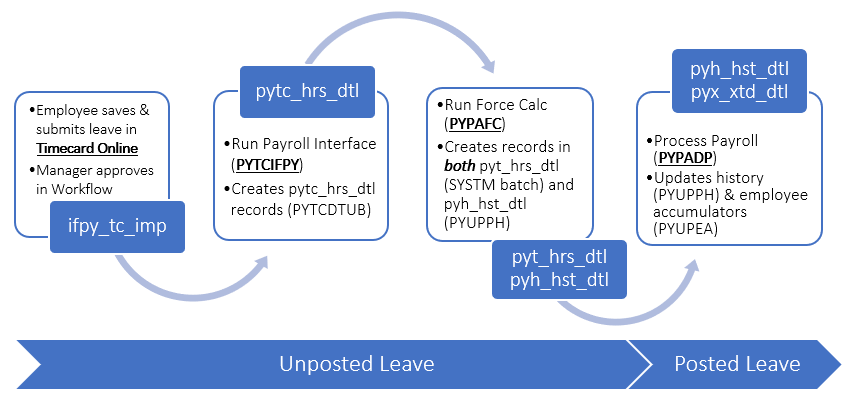Leave Information
Leave Tracking
Each individual Leave Tracking card on the Leave Information page gives easy access to the employee's accrued leave information. The leave type information comes from special hour bases that are configured using the PYHB/XX common codes.
Each "Years of Detail" represents 52 weeks, not a calendar year. If the value is 3, then data will display for three 52-week periods. For instance, if today is 5/31/2017 then the detail will display back 156 weeks back from today.
Unposted Leave
The unposted leave balances/details are read from Timecard Online entries in the ifpy_tc_imp table.
The Unposted Leave section display is determined by Administrative EO Setting, Payroll Settings, Leave Tracking, "Show Unposted Leave". If the setting is set to OPTIONAL, a check box titled "Show Unposted Leave" will display and, when checked by the employee, will display their hours not yet posted in payroll. If the check box is blank, only posted leave will display.
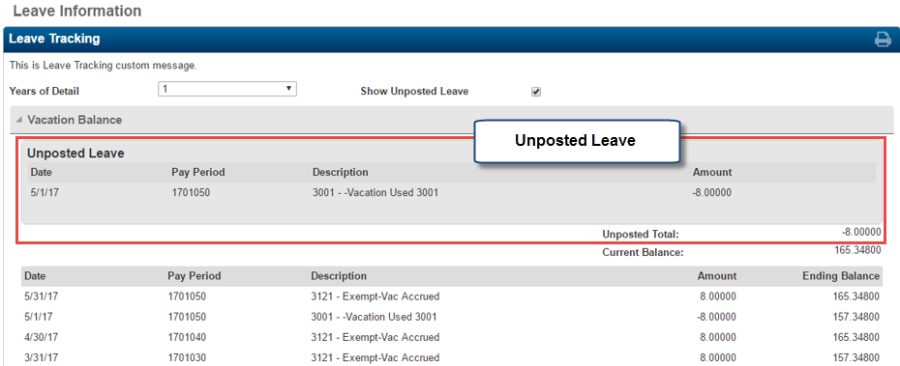
Select the printer icon button in the top right corner of the page to print the Leave Information.

Posted Leave
The Current Balance (total) is read from the employee's PY Accumulator (PYUPEA) records.
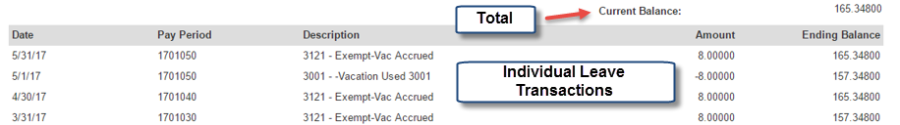
The individual leave transactions (details) are read from SYSTM timecard data (pyt_hrs_dtl table) where py_batch_name begins with SYSTM, and the respective pay period is marked paid on the Payroll Pay Period page (PYUPPR, py_per_mstr table). I.e., the "Period Paid" (py_per_paid_flag) box is checked.
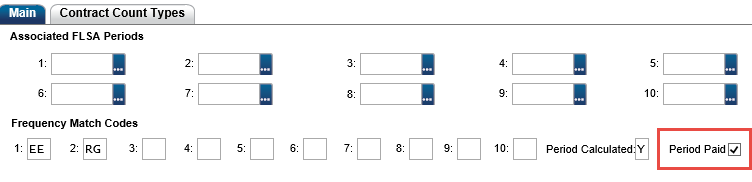
Leave Tracking Flow Chart