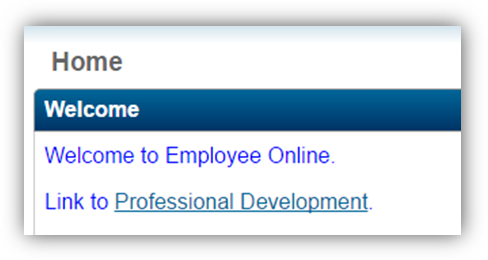Linking to Other Edge Applications
Introduction
For clients that also use other edge application modules, for example the Professional Development module, they can link to the module from within Employee Online by one of two methods:
Create a menu item in EO with a link to the Professional Development module.
Add a link to the module from within one of the custom messages. The path can be a relative path or a full path including the server name.
Creating a Menu Link
On the Menu Setup page, select the bottom + sign to add a new menu item.

Enter appropriate names for the menu labels, and add the link in the Link field. Save changes. 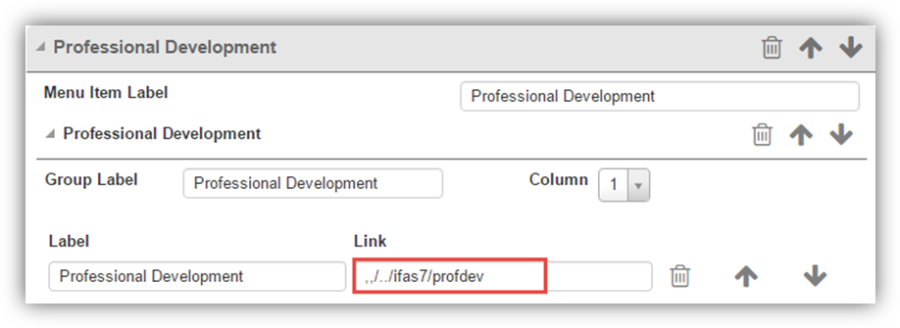
Refresh the browser page to confirm the new menu item was added. 
Adding a Link within Custom Messages
In the Custom Messages text editor, add a message to reference the edge app. Highlight the word(s) that you would like linked to the module, then select the Link button to access the Link popup window.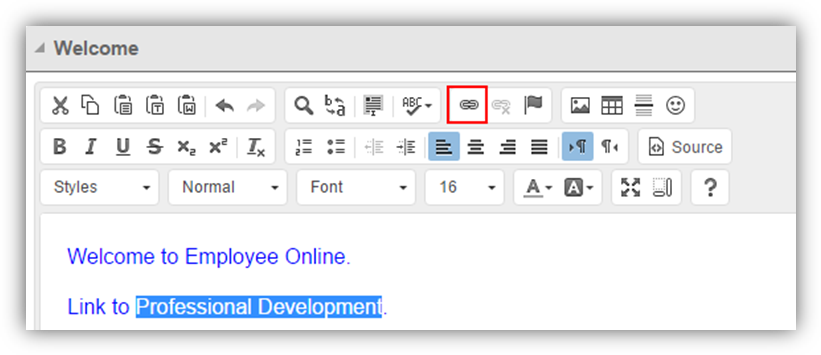
Select the correct protocol. In the URL field, add the link.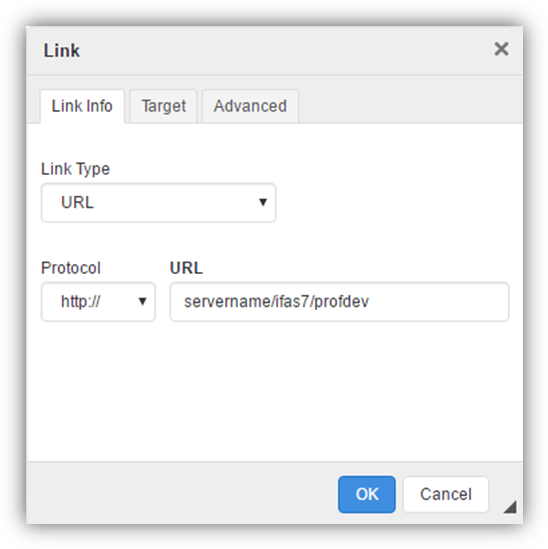
To open the link in a new window, select the Target tab. Select "New Window (_blank)" from the drop-down and select OK.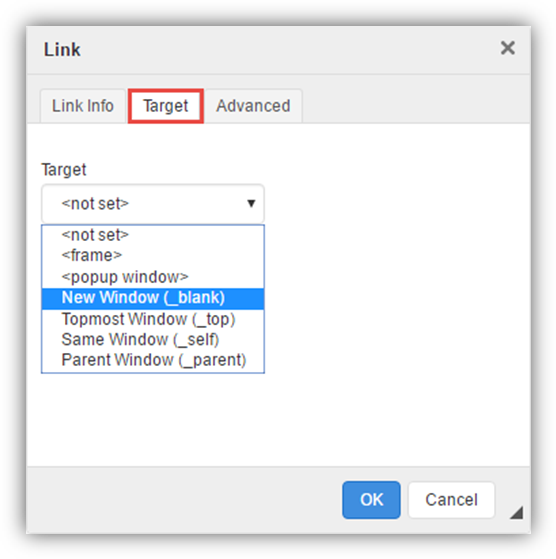
Refresh the corresponding page to confirm the new link was added.