Password Maintenance
Introduction
Employee user accounts are maintained through the NU Manage Users plugin. Employees log in to Employee Online using their Employee ID and a password. By default, all employee passwords are encrypted. It should be emphasized to the employee that this password should be kept secret as it represents access to sensitive payroll data.
Reset Password
In the case of a new employee (or an employee forgetting their password), an EO administrator can open the Set User Password tool from the NU Manage Users screen to set or reset the employee's password.
Force Password Change (Expire Password)
Changing the user's status to "P" causes an employee's password to be immediately set as expired. The next successful logon will force the employee to pick a new password. This expiration along with encrypting the password can ensure that only the employee knows what the password is, thus strengthening the audit trail.
Password Expiration
This setting limits the number of days a password may be used before it must be changed by the employee. The login process checks the number of days since the Last Password Change and compares this to the Password Expiration amount – if the amount is exceeded, the user will be prompted to change their password upon the next successful login. A value of 0 disables this restriction.
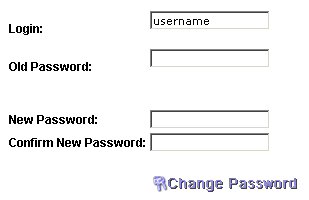
Lock Account
Changing the user's status to "L" locks the employee's account. The employee will no longer be able to log into the system until the status is reset to active by an administrator.
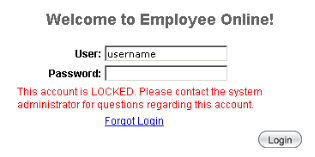
Forgot Password
Employee Online can be configured for EO users to reset their own password.
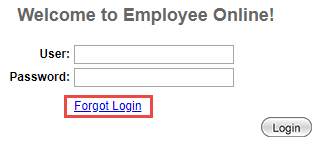
The "Forgot Login" link is set in the Customize Dashboard under the "Login Settings" tab.
Note: The FORGOTLOGIN workflow model needs to be in place and activated to use the Forgot Login feature in EO. The workflow model sends an email to the EO user, based on the email address that is defined on their NU Manage Users record (us_usno_mstr). Without an email address on the NU Manage Users record, the Forgot Login link will not work for EO users.
