Attach Definition Setup
Attach Definition for Course Syllabus
In order to have the ability for instructors to upload a course syllabus, and for participants to view/download the sylabus, an attachment definition needs to be set up.
Attachment definitions can be configured from the Attach Definitions page (from the Administrative Menu > Documents Online > Setup > Attach Definitions). Verify that PD_SYLLABUS is not already set up in the Attach Definition List drop-down.
To add a new attachment definition, click on the Add Definition button. In the Attach ID field enter PD_SYLLABUS, fill in the Description and under the table column, type in PD_COURSE_MSTR and select COURSE_ID in the Column 1 drop-down. Click on "Save" when complete.
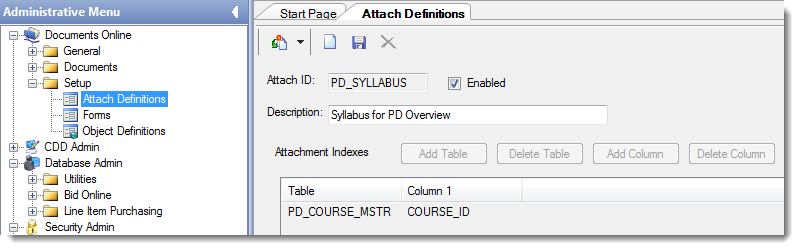
Attach Definition for Instructor
Instructors have the ability to upload supporting documents for review by the PD administrator. To make sure that instructors only see attachments related to Professional Development, only Attachment Definitions that have a code starting with PD_ are visible in the Instructor Attachment view (See Instructor's View).
To add a new Attachment Definition for instructors:
Enter an Attach ID starting with PD_. For example, PD_EXPERIENCE with a Description of Instructor Experience Information.
Click on Add Definition and type in the Table column the HR_EMPMSTR and ID in the Column 1 column.
Click Add Table and type in the Table column PE_NAME_MSTR and PE_ID in the Column 1 column.
Click Save when complete.
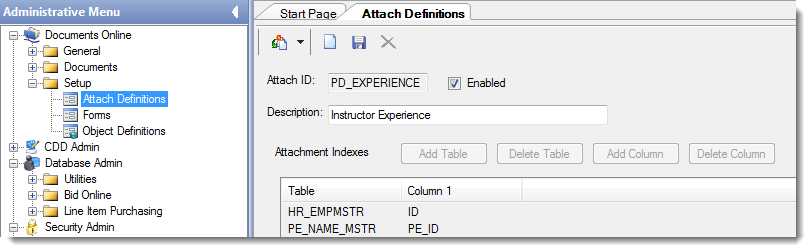
After the definitions have been attached in Administrative Console, rebuild the security components as described in Security Setup. Flush the server cache before updating the security roles.
