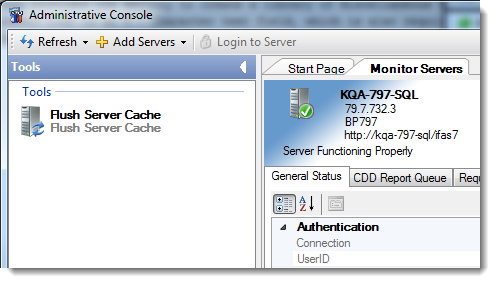Security Setup
The only security necessary for entrance into the Professional Development portal is the assignment of specific Association codes in the user definition, available via either NU User Information page or the Administrative Console, Manage Users tab.
Participant security is based solely on an association of "PDPART" in the user's definition. The "PDPART" association will give the user access to the participant options within the Professional Development system. All data displayed will inherently be related solely to the logged in participant.
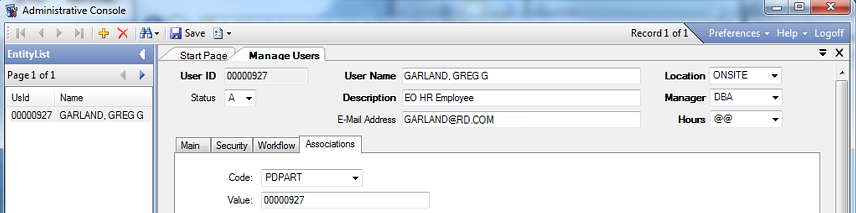
Similarly, Instructor security is based solely on an association of "PDINST" in the user's definition. A user may have both "PDPART" and "PDINST" associations if the user is both an instructor and a participant.
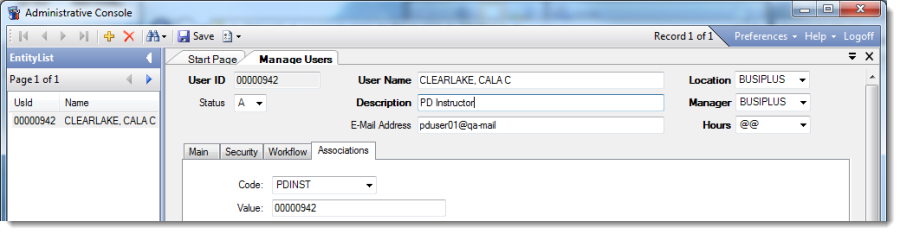
Instructors are automatically restricted to information related to courses where they are the instructor. They will not have access to any participant information other than their attendance and grade records associated with the courses where they are the instructor.
BusinessPlus Page Security
Access to the Professional Development BusinessPlus pages (and associated tables) is an administrative user function and controlled via standard menu and table security as defined in the Administrative Console using the Manage Security Roles and Manage Users plug-ins.
Manage Security Roles
Once the security framework has been rebuilt (see Customize Dashboard Setup), new attach definitions will appear in the list of Security Objects. Update applicable Security Roles with RWUD (Read, Write, Update, and Delete) access from Manage Security Roles tab in Administrative Console.
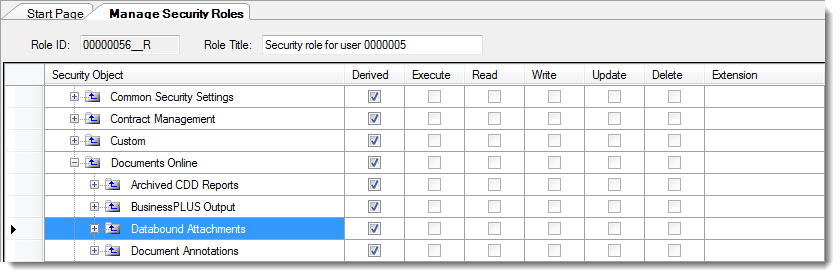
Rebuild Role Security for those roles (Tools > Rebuild Current Role Security).
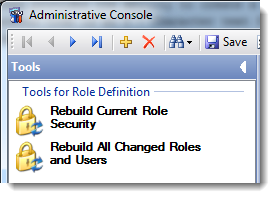
Flush the server cache by opening the Monitor Servers tab (Administrative Menu > BusinessPlus Server Admin > Utilities > Monitor Servers), then click on the Tools Menu, in the left-hand column.