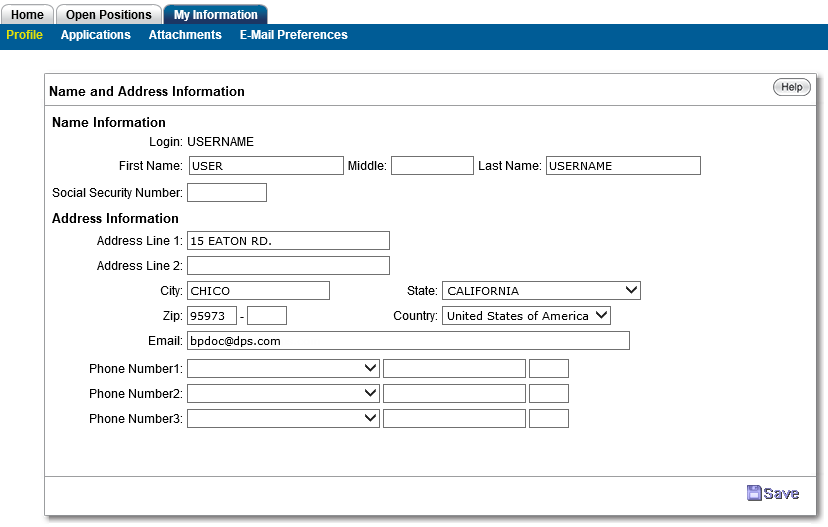Creating an Account
The Login page allows new applicants to create an account.
The applicant completes entering the login information, then clicks "Create Account." The entry will be saved and immediately update the HR Applicant Master page (HRAPAM/HRATAM) with the basic information provided so far. An entry is also made into the us_usno_mstr table.
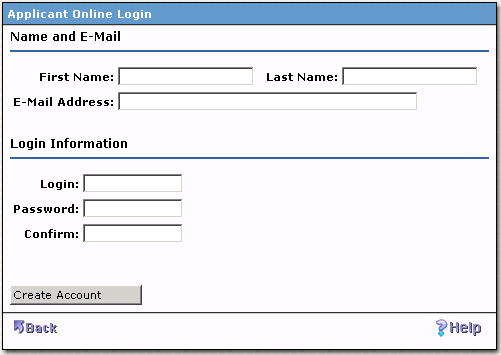
First Name: Applicant's first name.
Last Name: Applicant's last name.
E-Mail Address: Applicant's primary email address.
Login: The login ID the applicant wants to use. A maximum of 8 characters may be used.
Password: The password the applicant wants to use. A maximum of 8 characters may be used.
Confirm: The password is entered again to verify the original password.
Create Account: Clicking the "Create Account" button launches the process that creates a NU User record and an HR Applicant Master record.
The Back button returns the user to the previous page. The Help button launches a page-specific help file.
Name and Address Information
The Name and Address Information page is accessed via the My Information/Profile tab and is used for creating the applicant profile. The data is associated with the HR Applicant Master record.