Global Settings Professional Development
The Global Settings page is accessible to the PD administrator through Customize Dashboard (https://<<servername>>/IFAS7/home/customize/ — Professional Development tab).
The PD administrator (or other administrator) requires access to this page through BusinessPlus Security. Make sure to have NU Common Codes Category/Value NUAS/PROFDEV set up before clicking "Reset Dashboard Content Groups," in order to see this tab.
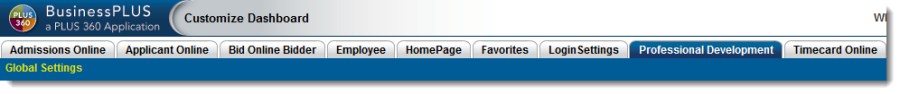
The following page allows to pre-set defaults that will be used when defining courses, to set up credit assignment rules, and pre-set defaults for course transcripts.
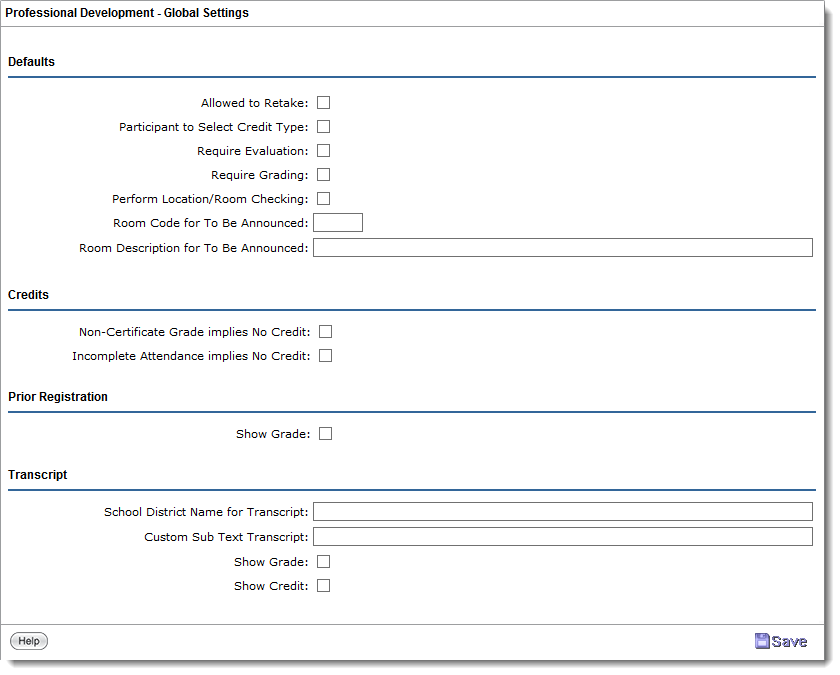
Defaults
These settings function as defaults on the Course Details sub tab of Course Definition page.
Allowed to Retake: This flag defaults the "Allow to Retake" checkbox when defining all new courses. This option controls whether a participant can re-register for a course when the participant dropped the class while in progress (i.e., status Incomplete). The option can be unchecked during the course definition or on the Instructor's Course Definition - Update Course page.
Participant to Select Credit Type: This setting defaults each participant to select which credit type he/she desires to be applied in a participating course.
Require Evaluation: This setting defaults "Required Evaluation" when defining a new course. Each participant will be required to evaluate the course. It can be unchecked during the course definition or on the Instructor's Course Definition - Update Course page.
Require Grading: This setting flags the new course to include grading for the participants. Note: If this is left unchecked, then the instructor will not have the ability to select the grade type on the Web, and will require the administrator to click the check box in Course Definitions for each course the instructors want to assign grades.
Perform Location/Room Checking: This setting flags the new course to enforce location/room checking to avoid double class scheduling.
Room Code for To Be Announced: This field allows up to an eight-character code to be defined representing "To Be Announced."
Room Description for To Be Announced: This field allows up to 60 characters of text to describe the Room Code for "To Be Announced."
Credits
Participant credit assignments are driven by the settings in this section:
Non-Certificate Grade implies No Credit: When the participant receives a grade that is configured to "not receive" a Certification of Completion (typically a failing grade), it is assumed that the participant should earn no credit for the course when Credit Type(s) are assigned to the course. The instructor can override the zero credits to award full or partial credits.
Incomplete Attendance implies No Credit: When the participant does not attend all classes of a course, the participant will not earn credit for the course when Credit Type(s) are assigned to the course. The instructor can override the zero credits to award full of partial credits.
Prior Registration
Show Grade: This setting is to determine whether to show grades in the course history.
Transcript
Allows the user to set up School District text, custom sub text, and to determine whether to show grade or credit columns on participant course transcript:
School District Name for Transcript.
Custom Sub Text Transcript.
Show Grade.
Show Credit.
After the changes are all made, select "Save" to store the setup.
