Workflow Setup - AO
This Applicant Online process provides the ability to create a Workflow model that can be used to control the flow of Web pages that are displayed in Applicant Online's application wizard. Once the model is set up correctly, two 7i requests are used to run and update the Workflow instance.
The standard Workflow model is AO_APPLICATION. If a different model is used, the Workflow Model ID should be specified in the Applicant Online Settings (accessed at https://server_name/ifas7/home/customize, Applicant Online tab, AO Settings link).
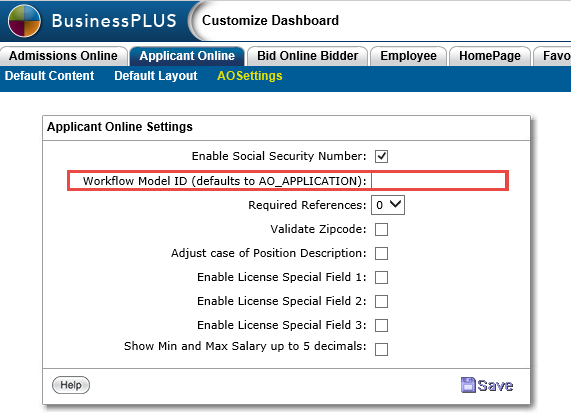
The VBScript activity at the beginning of the Workflow model selects the application type depending on which application the user has requested from the portal Web pages. It then sets a user variable called "AppType" to control which set of Web pages are displayed in the AO application wizard. If only one application is used, only the process nodes are necessary. If more are necessary, they will be added, stemming from the VBScript activity.
It is not possible to cross paths of job applications using the same set of Web pages. Each path has to list the Web pages in order from start to finish.
Setup
The Workflow model requires a triggering event of ONDEMAND (available from the drop-down). Typically, the ao_application table is used for AO.
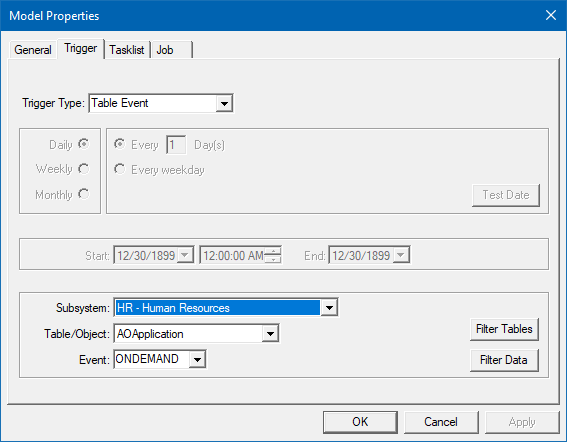
The description from the "General" tab here will be used as the job application name in the AO application wizard.
The rest of the model is straightforward. Each Web page is listed in the individual process activities. It is EXTREMELY important to make sure the "Send even if previously notified" box is checked after choosing the action to be "Process." If you do not do this, the model will fail and not stop at each listed Web page. All activities proceeding the first process node will need this same box to be unchecked so they will process and stop on the first Web page.
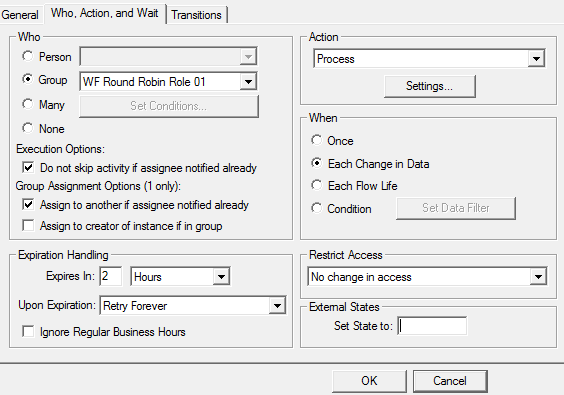
Also, to meet internal Workflow requirements, each activity must be associated with a Person or Role. We suggest you create a Workflow User in NU Manage Users and use this person for each activity.
Execution
The AO Application Wizard executes requests and gets back listed responses.
The initial LIST request will create a new wf_instance record if one does not already exist for the triggering data unique_key. It will also process the instance once, which will create the wf_history records that will be returned as the Web page list. The TriggeringData UniqueKey is that of the record that will be tracked — in AO's case, that of an ao_application record. Once the instance is created, it will carry a wf_engine name of ONDEMAND so as not to be picked up by the WF engine for processing.
The status on the response will be "P" for pending, which will be the current Web page the AO wizard is on. The status marked "Y" means yes, for already executed. The status "F" means future and will be visited after the pending record has been updated to "Y" by the next POST request
The POST request is used to tell Workflow that the AO wizard is done processing the current page and to update the histories. The unique_key of the history that was provided with the LIST response is required for the POST request's update.
