Subledger
The purpose of the payroll subledger is to capture detailed posting information at the employee level before it is summarized at the fund level on the general ledger. This information is very helpful during payroll reconciliations, troubleshooting, and when preparing payroll history transfer adjustments. The use of a subledger is optional to clients.
How It Works
When the payroll subledger is activated, the payroll Distribute and Pay process (PYPADP) will populate the payroll subledger table (PYG-GLT-DTL) automatically when each payroll runs. The interface references the same subsystem posting setup (GLUTSP) as the General Ledger interface. It outputs employee detail rather than summary payroll posting information.
Although the information in the PY subledger is useful for payroll reconciliation and troubleshooting, keep in mind that it is only updated during the Distribute and Pay (PYPADP) and is not 'in-sync' with the General Ledger thereafter.
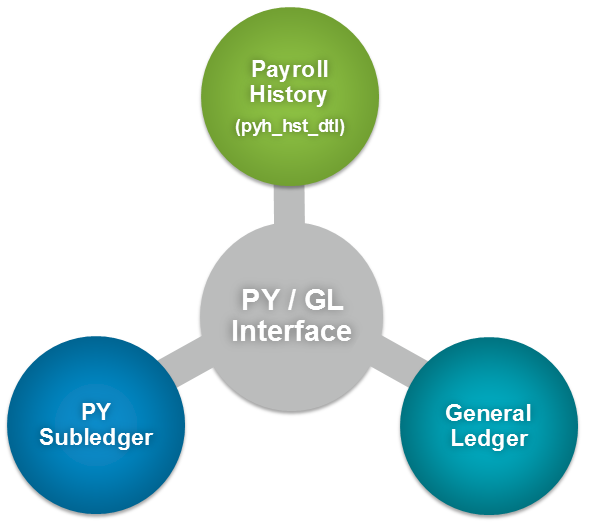
Note that PY subledger data is automatically removed from the PYG-GLT-DTL table when PYUTUX or GLUTSUUN is run, assuming transactions exist in the glt_trns_dtl. If records exist in the subledger but not GL, or if the user wants to only remove the subledger without affecting the actual GL transactions, then they will need to run the PY Delete Utility for PY/GL Sub Ledger (PYUTDU, Option SB "PY/GL Sub Ledger"). Refer to NU Common Codes Category/Value of PYFG/PY560C for Sub Ledger processing options. Additionally, PY subledger information does not automatically clear during a post with reposts to the GL, check reversals or payroll history overrides. Consequently, it may be necessary to clear the table and/or re-post clean data periodically, especially after check maintenance is run.
How to activate PY Subledger
Follow these steps to activate the PY subledger:
Entity Definition (PYUPGN), Interface Switch 11 = "Y."
Set up common code PYFG/PY560C.
Posting to the PY Subledger
Posting to the subledger occurs during the payroll posting process as payroll is run. The user may also go back and post periods prior to when they begin to use the subledger by setting common code PYFG/PY560C to allow the subledger to be populated by running the trial post process.
Another option that allows posting to the subledger is using the payroll re-posting masks PYPARN and PYPARC, also activated through common code settings. Keep in mind that with this common code setting, the subledger will be updated every time a trial posting is run. It is recommended setting the trial posting option in the common code, run trial postings for all prior periods that need to be included in the subledger, and then turn off the trial posting function.
