ACH Billing Process
ACH Billing is part of the normal Billing Report process, also called a Statement of Changes (ARREBL).
Common Code Setup
Prior to running ARREBL, the following common codes need to be defined.
CKID/XX
Code Category/Value: CKID/XX where xx is the ID for Accounts Payable checks.
Assoc. Desc (4): Enter the Bank Name which will be used in the ACH file created when using ACH in ARREBL.
Assoc. Desc (5): Enter the Bank ID which will be used in the ACH file created when using ACH in ARREBL
PEAS
Code Category/Values: PEAS/ARDEBIT1, PEAS/ARDEBIT2
Enter the PEAS Association Information in PEUPPE:
- Association Code ARDEBIT1 contains information on the customer's direct deposit bank account.
- Code Value: GL###### where GL=General Ledger Code and XXXXXX=Transaction Object (up to six characters). When the ACH process is used to process Statements of Changes produced for invoices created using Calc Codes, this code must match the account number object associated with the Finance Code assigned to the Calc Code and defined on the ARUPCD screen.
- Associated Code Description: XXXXXXXX,Y,ZZZZZZZZZZZZZZZZZ,T where XXXXXXXX=Bank Routing Number (first 8 digits in the routing number), Y=Check Digit (number of digits in check number -9th digit in the routing number), ZZZZZZZZZZZZZZZZZ=Customer Bank Account Number, T=Type of Account (S for Savings, C for Checking).
- Association ARDEBIT2 contains information on the status of the customer's direct debit bank account.
- Code Value: GL###### where GL=General Ledger Code, ######=Transaction Object (six character)
- Associated Code Description= ccyymmdd,CCYYMMDD,H,P where Ccyymmdd = Effective start date for direct debit to occur (1st date), CCYYMMDD = Effective end date for direct debit to terminate (2nd date), H = Hold flag indicating whether direct debit is currently on hold (H= Hold, N = Not on Hold), P = Prenote flag, if customer set up for Prenote enter Y, N = Not Prenote.
Example of Customer with no Hold and deposit coming from Savings:
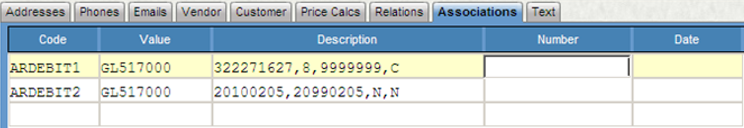
Example of Customer with Prenote, Hold Status and deposit from Checking.
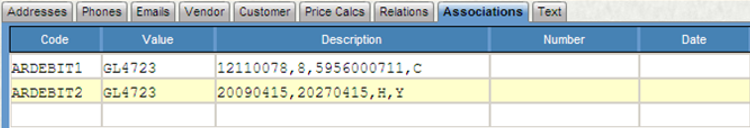
AREF/ACHFILE
Code Category/Value: AREF/ACHFILE
This common code is used to define various pieces used in the creation of portions of the ACH file.
Assoc. Code (1):Destination Point Number (ACH Bank routing number)
Assoc. Code (2):Origination Point Number (District Tax ID)
Assoc. Code (5):The first character of this field is used to indicate if CR transactions are used in determining the balance. The second character of this field is used for including the final CR record in the Tape File.
Assoc. Desc (1):Receiving Point Name (District Bank Name)
Assoc. Desc (2):Sending Point Name (District Name)
Assoc. Desc (3):Entry Description
Assoc. Desc (4):Receiving Point Account Number (District Bank Account number)
SYNO/ACHBATCH
Code Category/Value: SYNO/ACHBATCH
This common code is a seed number used in generating a batch file. The ACH process creates a CR batch file with the name derived from the First Associated Code field on this screen.
Assoc. Code (1):There are two components to setting this 12-character field. In the four left-most positions a prefix can be added. If left blank, there will be no prefix. If a prefix is used it must contain 4 characters. The two right-most positions contain the desired number of digits to include in the seed value. For example, entering "ABCD 04" will create a seed value that begins with the characters ABCD and contains four digits which will result in a seed value that has a total of eight characters.
SYNO/ACHSEED
Code Category/Value: SYNO/ACHSEED
This common code is used to fill the CR Reference number in the CR Batch file created.
Assoc. Code (1): Define desired seed value as described above.
SYNO/ACHTRACE
Code Category/Value: SYNO/ACHTRACE
This common code is a seed number used in the ACH file itself. One of the fields that is required in the ACH file is a trace number, obtained by this code.
Assoc. Code (1): Define desired seed value as described above.
ACH Processing
Once the setup steps have been completed, the ACH processing can be run through the normal billing process, ARREBL.
Answer "Y" to the "Use ACH Processing?" question. If this is a Test Run, an ACH file will be produced. If this is not a Test Run, the ACH file and the CR batch file will be produced, and any pre-note flags that need to be reset will be set accordingly.
Enter a Post Date. This date is used in the ACH file as both the Descriptive Date and the Effective Date. When the process is run, any transactions that completely meet the ACH setup requirements will be handled by the ACH processing. This process will create an ACH file called ACHTAPE in the data directory. If this file already exists, the process will exit saying just that. A batch file will be created with these transactions and named according to the SYNO/ACHBATCH common code. These transactions will have their billing dates set as well. Any transactions that do not meet the requirements for ACH processing will be handled in the normal billing fashion. If a pre-note is required, the transaction is entered in the ACH file as a pre-note record, the billing is handled in a normal fashion, and then the pre-note is reset for that ID/Object combination.
