Processing Substitute Timecards in TO
Substitute Pay record logic is defined in the PY970 PYTCIFPY interface program. PYTCIFPY creates a timecard record for the Substitute using the GLKEY from the absentee's pay line and GLOBJ from the hour code definition. These detailed hours are sent to pytc_hrs_dtl (PYTC) via PYTCIFPY. When ready, payroll runs the Timecard Online Import utility (PYTCDTCP) that sends the timecard detail to pyt_hrs_dtl (PYT) to make it payroll ready.
All "Absentee" leave time is submitted in Timecard Online with a "Requested" hour code. The timekeeper must also provide detail such as a valid Substitute ID, hour code, hours worked and reason for each absence.
Valid substitutes are employees with Part2 defined.
Process Defined
- Employee/Timekeeper submits requested time-off and substitute detail in TO.
- Employee/Timekeeper saves and submits time to Supervisor.
- Payroll audits time by running CDD Batch Proof Reports (IFPY) (optional).
- Payroll processes PYTCIFPY, Timecard Online Interface that triggers the Substitute Logic.
- Payroll audits time by running CDD Batch Proof Reports (PYTC) (optional).
- Payroll processes PYTCDTCP, Timecard Online Import Utility.
- Payroll audits time by running CDD Batch Proof Reports (PYT) (optional).
- Payroll PYTCDTDS, Distribute Imported Audited Batch - only necessary when using BusinessPlus 7.9.8 and below.
- Payroll processes PYTCDTPT, Patch by Pay Line.
- Payroll processes PYPAFC, Forced Calculation.
- Payroll processes PYREEL, Employee Prelist to verify data.
Substitute Processing Example
Employee/Timekeeper submits time in TO.

Employee/Timekeeper clicks on the ellipsis Detail button to provide the following information then saves the entry:
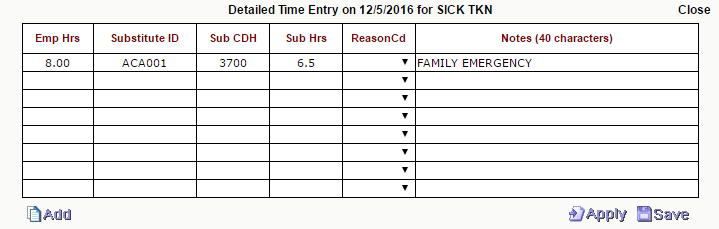
Substitute ID: Only employees with Education Code 1 (Part2) are eligible to be a Sub.
Sub CDH: Use appropriate degreed or non-degreed hour code
Sub Hrs: Number of substitute hours worked.
Reason Cd: Reason code for absence. Reads from PYUPPC, Short Description.
Notes: Explanation of absence.
Timekeeper saves and submits the time.
Payroll audits time by running CDD Batch Proof Reports (IFPY) (optional).
Payroll processes PYTCIFPY, Timecard Online Interface that triggers the Substitute logic.
Note: By running in Trial Mode, the user will get an Interface Edit Report. If not running in trial mode, the user will get an Interface Edit Report and the timecard data and detail will be sent to the TO hours table (pytc_hrs_dtl).
Payroll processes the following to verify data:
