PYTCIFXLRG Spreadsheet Upload Process
- Create the file in EXCEL.
Input timecard information into the PYTCIFXL spreadsheet (see Flat File specifics). The final EXCEL should look like this (at minimum):
EMP-ID
HRS
HRS-NO
T00001
8.00
3001
Note: More information can be imported into the timecard record (e.g., RATE). If any of the other fields are to contain information different from the primary assignment, enter them on the spread sheet (for example, default NUM-CD).
Flat File specifics:
The first record of a delimited file must be a header record that specifies the timecard fields in the order they appear in the file from record 2 onwards.
The first field in the first record must be EMP-ID; the other fields may be in any order. The delimiter following EMP-ID will be used to parse the remaining records; i.e., the file may be delimited by a character other than a comma by indicating the expected delimiter on the header record. Only one delimiter character is supported.
If the Num Code and all of the Pay Assignment information (fields from the Pay Class to the Work Order) are empty, then the employee's active PM pay assignment will be used. If the Pay Assignment information is provided then the process will use and create this assignment.
Override flags: If the value that is being provided is to be used regardless of system settings, place a "Y" in the OVR- flags. For example: The employee's regular hourly rate is $10.00 but they need the record to be paid at $20.00. After populating the Rate field, put a "Y" in Rate Override to force this rate. If this is not done, the system will derive the employee's current rate during calculation time.
For the flat file/csv imports, all fields are characters, dates are in CCYYMMDD format and numeric values should have an explicit decimal point as necessary. The file name must be eight characters or less and start with a letter.
If the NUM-CD is not specified, the program will create the pay line using the PM assignment information. If a PM assignment does not exist, then the employee will be skipped. It may be necessary to include a default NUM-CD (any code is fine) for terminated employees that have pay history but are no longer active (and not in the roll file).- Export the file to a comma delimited CSV flat file. Export the data using the "Export Data" button inside the spreadsheet or save as a CSV (comma delimited) file. Give it any name you like, as long as it is eight characters or less and begins with a character (not a number).
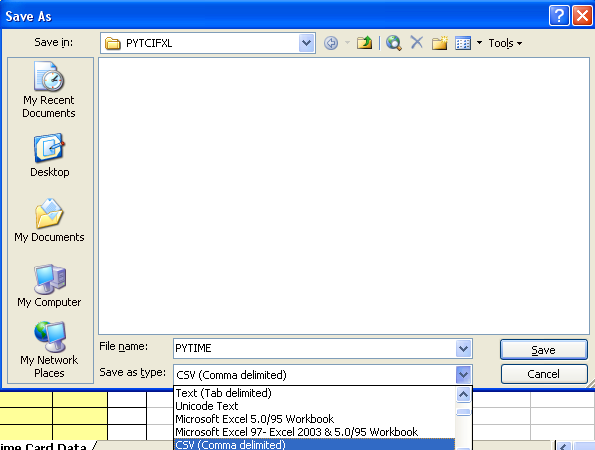
4. Final file should look something like this:
LVBAL.csv
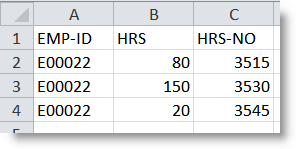
5. Set up and/or identify which pay period to upload to (PYUPPR). If PY conversion, then suggest a supplemental pay period. Using Period Code "TCONLY" will process only timecards during the force calc.
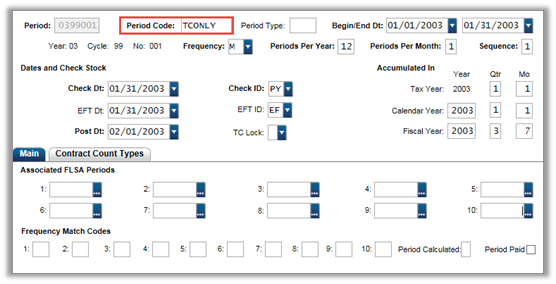
7. Run the Regular Timecard Interface (PYTCIFXLRG).
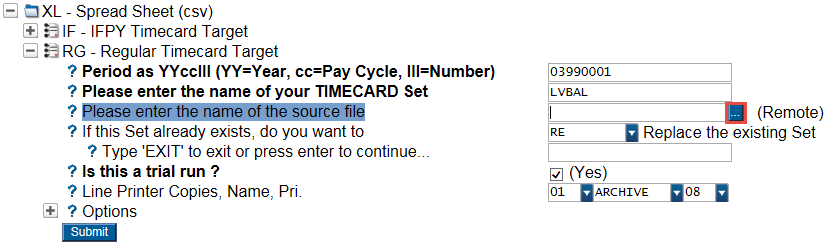
8. Review the Interface report for Warning Messages.
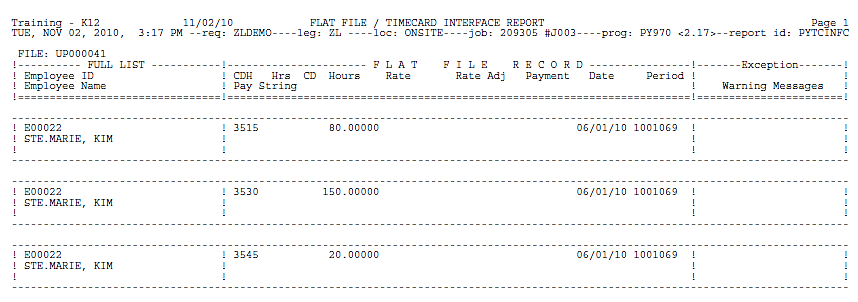
9. Review the PY/GL messages (Error Report) for timecard transactions that were skipped. If run in LIVE mode, then these will have to be manually entered into BusinessPLUS.
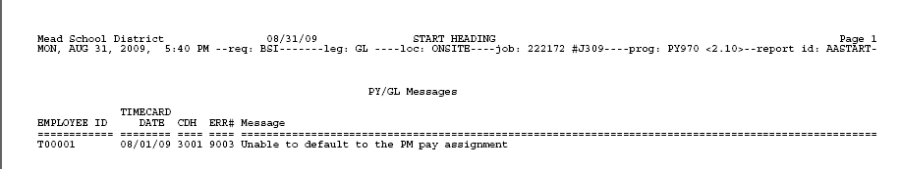
10. Run a batch proof report, PYTCDTBP and review Warning Messages. Records are also viewable in Daily Timecards (PYTCDTUB), and in CDD (pytc_hrs_dtl).
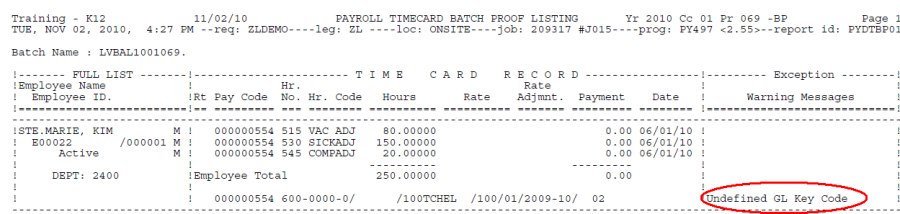
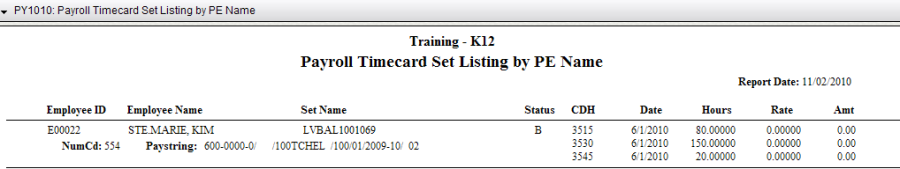
11. Distribute the batch (PYTCDTDS) - only necessary when using 798 and below.
12. Force Calc (PYPAFC) to create payroll history.
13. Distribute and Pay the pay period to update the accumulators (PYPADP).
